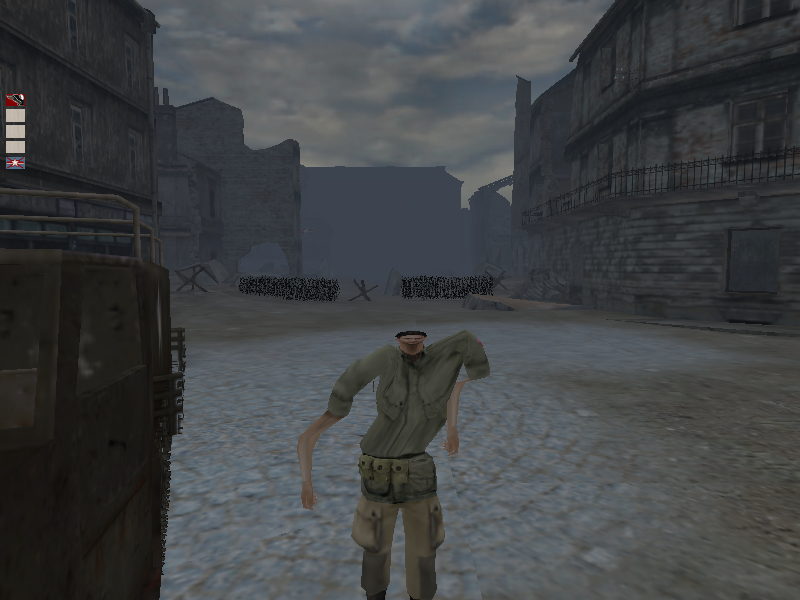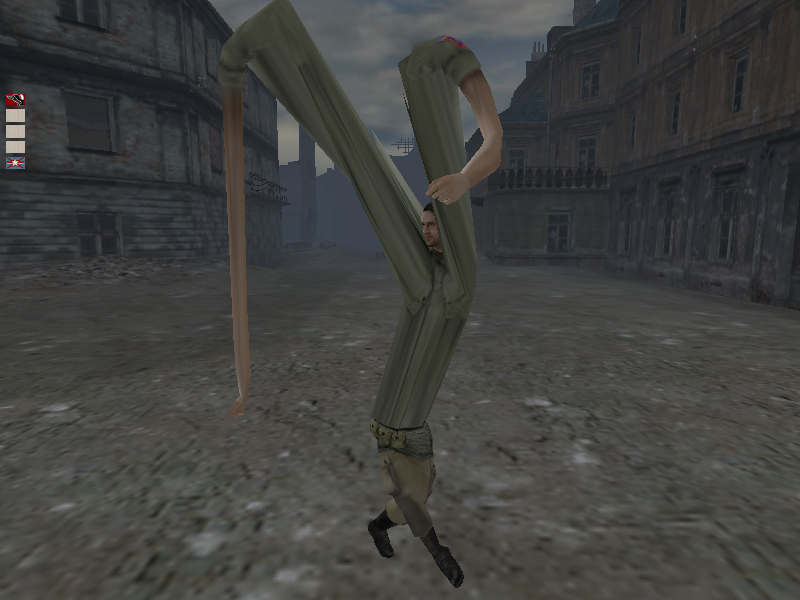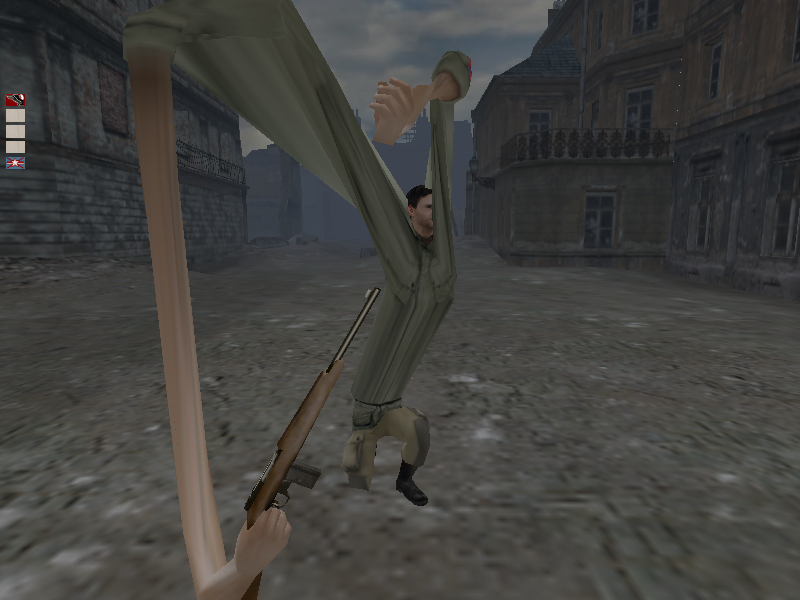- Posts: 741
- Thank you received: 562
Sidebar
Login Form
TACO
- Stern
-
 Topic Author
Topic Author
- Offline
Less
More
3 years 4 months ago - 3 years 4 months ago #25
by Stern
The one who hesitates is lost !
Replied by Stern on topic In-game camera position display.
Its nice to know it will work on Linux, I have only tested it on Win7(64Bit) / Win8(32Bit).
Does the Step Size give you correct usable number ?
Thing is i cannot write there 0,5 or 0.5
(i could fill it with 1, but 1 is too fast)
Problem is if op.system has "," (comma) for decimal separator and i write value with "." point (0.5)
Then it will show error and the other way also.
This way It should get correct decimal separator ( from op system ) to use for this value.
Does the Step Size give you correct usable number ?
Thing is i cannot write there 0,5 or 0.5
(i could fill it with 1, but 1 is too fast)
Problem is if op.system has "," (comma) for decimal separator and i write value with "." point (0.5)
Then it will show error and the other way also.
This way It should get correct decimal separator ( from op system ) to use for this value.
EditStep.Text:='0'+FormatSettings.DecimalSeparator+'5';The one who hesitates is lost !
Last edit: 3 years 4 months ago by Stern.
The following user(s) said Thank You: snowman
Please Log in or Create an account to join the conversation.
- snowman
-

- Offline
- Your most dear friend.
3 years 4 months ago #26
by snowman
"Straight and narrow is the path."
Replied by snowman on topic In-game camera position display.
The STEP value I used had 0.1 and 0.01 and both worked perfectly. I used the "." on Linux.
Using the comma "," terminated the game
I don't know how to test the Save/ Load positions and also the original intention for generating Human models/definitions. I'll have to leave this for those with special interest.
I do have a special request, useful for filming.
Easier features:
1. Reverse automatic spectator mode(going backwards) and hotkey combination for that.
2. Maybe a hotkey for changing the step value "Shift" + "+/-" with a 0.1 increment.
Difficult feature:
It's great that you can turn the camera in every direction. Do you think it's possible to also move the camera in the direction you are aiming by holding "Shift" + "Left Mouse Click" and reverse with "Shift" + "Right Mouse Click"? This would be genius!
Thank you, Stern
Using the comma "," terminated the game
I don't know how to test the Save/ Load positions and also the original intention for generating Human models/definitions. I'll have to leave this for those with special interest.
I do have a special request, useful for filming.
Easier features:
1. Reverse automatic spectator mode(going backwards) and hotkey combination for that.
2. Maybe a hotkey for changing the step value "Shift" + "+/-" with a 0.1 increment.
Difficult feature:
It's great that you can turn the camera in every direction. Do you think it's possible to also move the camera in the direction you are aiming by holding "Shift" + "Left Mouse Click" and reverse with "Shift" + "Right Mouse Click"? This would be genius!
Thank you, Stern
"Straight and narrow is the path."
Please Log in or Create an account to join the conversation.
- Stern
-
 Topic Author
Topic Author
- Offline
Less
More
- Posts: 741
- Thank you received: 562
3 years 4 months ago #27
by Stern
The one who hesitates is lost !
Replied by Stern on topic In-game camera position display.
Press on one of save buttons 1...8 (It gets saved to file Locations.ini)
Then go to other location and press Load (same number you saved)
Then it should transport you back to saved location.
Maybe its needed to move to this take effect.
Just make a step fw/back/left/right.
Reverse camera movement:
make Step value negative (-0.5 or whatever)
it will work because:
If current X value is 100 and Step is +1 then next camera position will be 100+1=101
but if Step is negative (-1) then next is 100+ (-1)=99
And it will go reverse... you will move away from the point you aiming at.
if thats what you meant ?
Step value +/- was already in my list to do next.
Move with click: i have to check if i can detect click...

Then go to other location and press Load (same number you saved)
Then it should transport you back to saved location.
Maybe its needed to move to this take effect.
Just make a step fw/back/left/right.
Reverse camera movement:
make Step value negative (-0.5 or whatever)
it will work because:
CalcXY[0]:=X+(Step*cos(Angle));If current X value is 100 and Step is +1 then next camera position will be 100+1=101
but if Step is negative (-1) then next is 100+ (-1)=99
And it will go reverse... you will move away from the point you aiming at.
if thats what you meant ?
Step value +/- was already in my list to do next.
Move with click: i have to check if i can detect click...
The one who hesitates is lost !
The following user(s) said Thank You: snowman
Please Log in or Create an account to join the conversation.
- snowman
-

- Offline
- Your most dear friend.
3 years 4 months ago - 3 years 4 months ago #28
by snowman
These two would be brilliant
I'll test more when I have time this weekend.
Also tested if the camera follows the vehicle where the character is. Obviously the character moves, but the camera doesn't. So it would have to be like: move the camera to a certain position near you and the lock it there... so when you move it remains locked. You also have the limited angles of view you have when within a vehicle. These would also be excellent features. Take your time.
"Straight and narrow is the path."
Replied by snowman on topic In-game camera position display.
Stern wrote: Step value +/- was already in my list to do next.
Move with click: i have to check if i can detect click...
These two would be brilliant
I'll test more when I have time this weekend.
Also tested if the camera follows the vehicle where the character is. Obviously the character moves, but the camera doesn't. So it would have to be like: move the camera to a certain position near you and the lock it there... so when you move it remains locked. You also have the limited angles of view you have when within a vehicle. These would also be excellent features. Take your time.
"Straight and narrow is the path."
Last edit: 3 years 4 months ago by snowman.
Please Log in or Create an account to join the conversation.
- Stern
-
 Topic Author
Topic Author
- Offline
Less
More
- Posts: 741
- Thank you received: 562
3 years 4 months ago - 3 years 4 months ago #29
by Stern
The one who hesitates is lost !
Replied by Stern on topic In-game camera position display.
Save/Load camera locations works now.
Shift+/- to increase / decrease step size (and its possible to go negative this way, so no need to set negative value at start)
Shift + X for one step at once (to the aim direction).
And if its held down its same as Shift+Z but manual (Hold X to move, release to stop)
Detecting mouse click isn't so easy and straightforward, it might not work as a stable function.
So i read about it.
***When i tested how to make camera move freely inside car, this strange freak show appeared...











Shift+/- to increase / decrease step size (and its possible to go negative this way, so no need to set negative value at start)
Shift + X for one step at once (to the aim direction).
And if its held down its same as Shift+Z but manual (Hold X to move, release to stop)
Detecting mouse click isn't so easy and straightforward, it might not work as a stable function.
So i read about it.
***When i tested how to make camera move freely inside car, this strange freak show appeared...
The one who hesitates is lost !
Attachments:
Last edit: 3 years 4 months ago by Stern.
The following user(s) said Thank You: snowman
Please Log in or Create an account to join the conversation.
- snowman
-

- Offline
- Your most dear friend.
3 years 4 months ago - 3 years 4 months ago #30
by snowman
"Straight and narrow is the path."
Replied by snowman on topic In-game camera position display.
For me the program doesn't launch anymore. Yes, I noticed you renamed it from "TACO.exe" to "Taco.exe" so I've made the necessary changes. Even when started from the terminal, it launches a blank virtual desktop with no program running.
Edit: Also restarted my system. The game works fine, the old version works fine, the new version still won't start
Edit: Also restarted my system. The game works fine, the old version works fine, the new version still won't start
"Straight and narrow is the path."
Last edit: 3 years 4 months ago by snowman.
Please Log in or Create an account to join the conversation.
- Lukasz birthday is in 10 days (41)