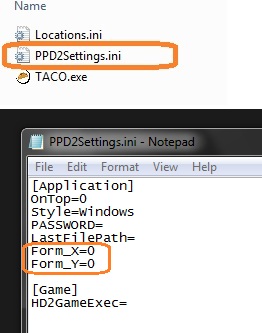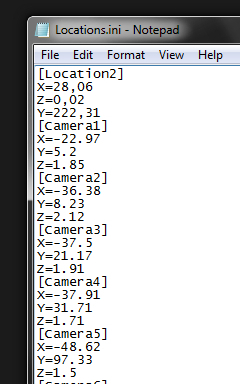- Posts: 741
- Thank you received: 562
Sidebar
Login Form
TACO
- Stern
-
 Topic Author
Topic Author
- Offline
Less
More
3 years 4 months ago - 3 years 4 months ago #31
by Stern
The one who hesitates is lost !
Replied by Stern on topic In-game camera position display.
Can you see active proccesses somehow in Linux?
Same as TaskManager in Win
If program is terminated with fatal error then its not there.
But if its not visible it should be in active list.
And does this lines exist in PPD2Settings.ini file under "Application"?
Its a Application start position.
It useful to load program where it was closed.
Maybe one of them has large value ?
Set some small numbers there.
Set it manually to 0 / 0, (it means upper left corner of screen)
***Re-uploaded !
Same as TaskManager in Win
If program is terminated with fatal error then its not there.
But if its not visible it should be in active list.
And does this lines exist in PPD2Settings.ini file under "Application"?
[Application]
Form_X=0
Form_Y=0Its a Application start position.
It useful to load program where it was closed.
Maybe one of them has large value ?
Set some small numbers there.
Set it manually to 0 / 0, (it means upper left corner of screen)
***Re-uploaded !
The one who hesitates is lost !
Attachments:
Last edit: 3 years 4 months ago by Stern.
The following user(s) said Thank You: snowman
Please Log in or Create an account to join the conversation.
- snowman
-

- Offline
- Your most dear friend.
3 years 4 months ago #32
by snowman
"Straight and narrow is the path."
Replied by snowman on topic In-game camera position display.
I can see the process running and I can kill it, but I don't know how to make changes yet.
Have you changed anything? The older version runs fine
Have you changed anything? The older version runs fine
"Straight and narrow is the path."
Please Log in or Create an account to join the conversation.
- snowman
-

- Offline
- Your most dear friend.
3 years 4 months ago #33
by snowman
"Straight and narrow is the path."
Replied by snowman on topic In-game camera position display.
Thank you for the clarifications 
I forgot to mention/ check that I just copy + pasted the old application .ini file without checking additional changes to the new one
The new features work perfectly!!! Thank you for everything!
Thank you for everything!
One thing doesn't function as expected... either the Save or the Load camera position. I saved a random position with ALT + 1, went somewhere else and when pressing CTRL + 1 it always takes me to position 0, 0, 0 on the map
I forgot to mention/ check that I just copy + pasted the old application .ini file without checking additional changes to the new one
The new features work perfectly!!!
One thing doesn't function as expected... either the Save or the Load camera position. I saved a random position with ALT + 1, went somewhere else and when pressing CTRL + 1 it always takes me to position 0, 0, 0 on the map
"Straight and narrow is the path."
Please Log in or Create an account to join the conversation.
- Stern
-
 Topic Author
Topic Author
- Offline
Less
More
- Posts: 741
- Thank you received: 562
3 years 4 months ago #34
by Stern
The one who hesitates is lost !
Replied by Stern on topic In-game camera position display.
The one who hesitates is lost !
Attachments:
Please Log in or Create an account to join the conversation.
- snowman
-

- Offline
- Your most dear friend.
3 years 4 months ago - 3 years 4 months ago #35
by snowman
"Straight and narrow is the path."
Replied by snowman on topic In-game camera position display.
Ah, yeah, for me all are "0"... so it doesn't get saved 
Since this is Linux, please check in your source code if the file name is set correctly. I have the same problem with some of Shay's weapon textures. He changed the naming to capital letters from the original game standard and on Linux this makes a difference.
Since this is Linux, please check in your source code if the file name is set correctly. I have the same problem with some of Shay's weapon textures. He changed the naming to capital letters from the original game standard and on Linux this makes a difference.
"Straight and narrow is the path."
Last edit: 3 years 4 months ago by snowman.
Please Log in or Create an account to join the conversation.
- Stern
-
 Topic Author
Topic Author
- Offline
Less
More
- Posts: 741
- Thank you received: 562
3 years 4 months ago #36
by Stern
The one who hesitates is lost !
Replied by Stern on topic In-game camera position display.
Locations.ini
Delete this file and if you save something it must create new file if not exist, this is how you know if it can create/access this file.
ini:=TIniFile.Create(ExtractFilePath(Application.ExeName)+'Locations.ini');
ini.WriteString('Camera'+inttostr(NumPos), 'X', EditCamX.Text);
...Delete this file and if you save something it must create new file if not exist, this is how you know if it can create/access this file.
The one who hesitates is lost !
Please Log in or Create an account to join the conversation.
- Lukasz birthday is in 5 days (41)