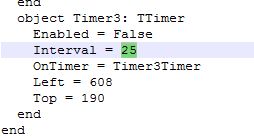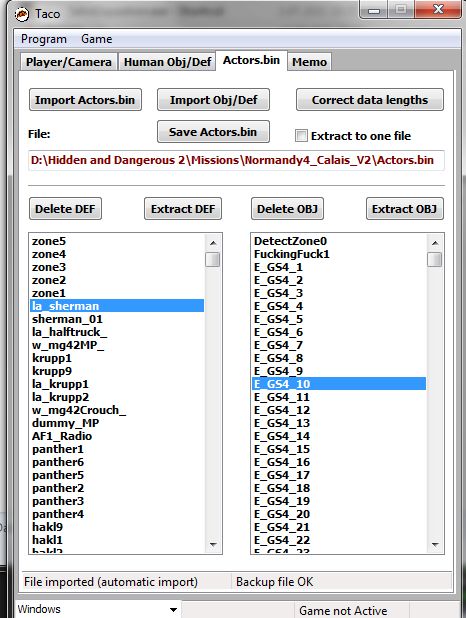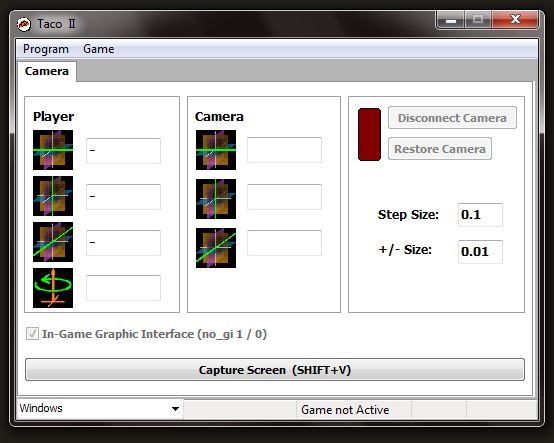- Posts: 37
- Thank you received: 23
Sidebar
Login Form
TACO
- Stompinidus
- Offline
Less
More
2 years 9 months ago #49
by Stompinidus
Replied by Stompinidus on topic TACO
Maybe interpolation between two points could work for making it less jittery/stuttering? I think interpolation could get you a smooth camera movement.
Please Log in or Create an account to join the conversation.
- Stern
-
 Topic Author
Topic Author
- Offline
Less
More
- Posts: 741
- Thank you received: 562
2 years 9 months ago - 2 years 9 months ago #50
by Stern
The one who hesitates is lost !
Replied by Stern on topic TACO
The one who hesitates is lost !
Attachments:
Last edit: 2 years 9 months ago by Stern.
The following user(s) said Thank You: snowman, Stompinidus
Please Log in or Create an account to join the conversation.
- Stompinidus
- Offline
Less
More
- Posts: 37
- Thank you received: 23
2 years 6 months ago #51
by Stompinidus
Replied by Stompinidus on topic TACO
Just noticed there is a "fuckingfuck" in your list :')
Please Log in or Create an account to join the conversation.
- Stern
-
 Topic Author
Topic Author
- Offline
Less
More
- Posts: 741
- Thank you received: 562
2 years 5 months ago - 2 years 5 months ago #52
by Stern
The one who hesitates is lost !
Replied by Stern on topic TACO
dont remember what that was maybe result of frustration
//
But I made one Update.
This program now can adjust / correct data block sizes in file: Scene2.BIN. (File Size / Object Block size / Definition Block size)
Basicly Copy-paste from Actors.bin code but Scene2 has some additional blocks at the end, mostly they are empty but sometimes thay consist some names.
Some scene files has empty Definition block.
And all blocks get shifted depending on text length in header.
List view for Scene.bin is not 100% functional for now, it should have useful functions: Import / Export / Delete
//
But I made one Update.
This program now can adjust / correct data block sizes in file: Scene2.BIN. (File Size / Object Block size / Definition Block size)
Basicly Copy-paste from Actors.bin code but Scene2 has some additional blocks at the end, mostly they are empty but sometimes thay consist some names.
Some scene files has empty Definition block.
And all blocks get shifted depending on text length in header.
List view for Scene.bin is not 100% functional for now, it should have useful functions: Import / Export / Delete
The one who hesitates is lost !
Last edit: 2 years 5 months ago by Stern.
The following user(s) said Thank You: snowman
Please Log in or Create an account to join the conversation.
- Stern
-
 Topic Author
Topic Author
- Offline
Less
More
- Posts: 741
- Thank you received: 562
1 year 8 months ago #53
by Stern
The one who hesitates is lost !
Replied by Stern on topic TACO
TACO II
This program now has only camera functions.
All mod functions are discontinued (Old version is included)
Download Link at first post.
Controls are same:
Turn functions on: SHIFT + F
Reset camera: SHIFT + R
Move to North: SHIFT + W
Move to South: SHIFT + S
Mote to East: SHIFT + D
Move to West: SHIFT + A
Move Up: SHIFT + E
Move Down: SHIFT + Q
Disable/Enable mouse input: SHIFT + M (camera will continue to move without mouse control)
Disable/Enable mouse vertical control: SHIFT + H
Increase step (speed): SHIFT + Numpad+
Decrease step: SHIFT + Numpad-
Automatic mode: SHIFT + Z
Manual mode(one step): SHIFT + X
Change camera angle (Works if mouse input disabled) SHIFT + Numpad/ or SHIFT + Numpad*
Take screenshot: SHIFT + V
Also keyboard hotkeys now accept multiply inputs.
This program now has only camera functions.
All mod functions are discontinued (Old version is included)
Download Link at first post.
Controls are same:
Turn functions on: SHIFT + F
Reset camera: SHIFT + R
Move to North: SHIFT + W
Move to South: SHIFT + S
Mote to East: SHIFT + D
Move to West: SHIFT + A
Move Up: SHIFT + E
Move Down: SHIFT + Q
Disable/Enable mouse input: SHIFT + M (camera will continue to move without mouse control)
Disable/Enable mouse vertical control: SHIFT + H
Increase step (speed): SHIFT + Numpad+
Decrease step: SHIFT + Numpad-
Automatic mode: SHIFT + Z
Manual mode(one step): SHIFT + X
Change camera angle (Works if mouse input disabled) SHIFT + Numpad/ or SHIFT + Numpad*
Take screenshot: SHIFT + V
Also keyboard hotkeys now accept multiply inputs.
The one who hesitates is lost !
Attachments:
The following user(s) said Thank You: snowman, Damni
Please Log in or Create an account to join the conversation.
- snowman
-

- Offline
- Your most dear friend.
1 year 4 months ago #54
by snowman
"Straight and narrow is the path."
Replied by snowman on topic TACO
"Straight and narrow is the path."
Please Log in or Create an account to join the conversation.
- Lukasz birthday is in 10 days (41)