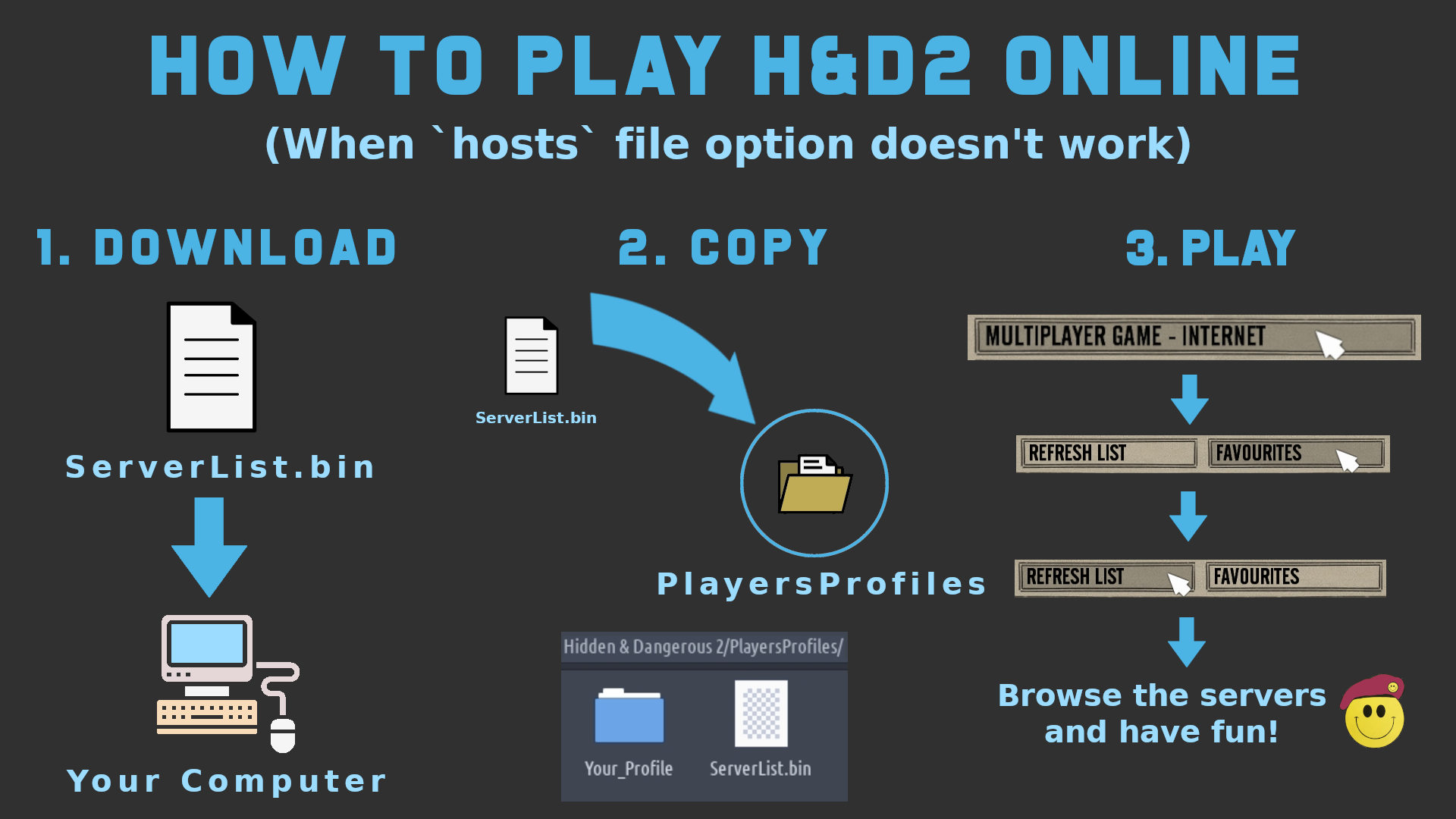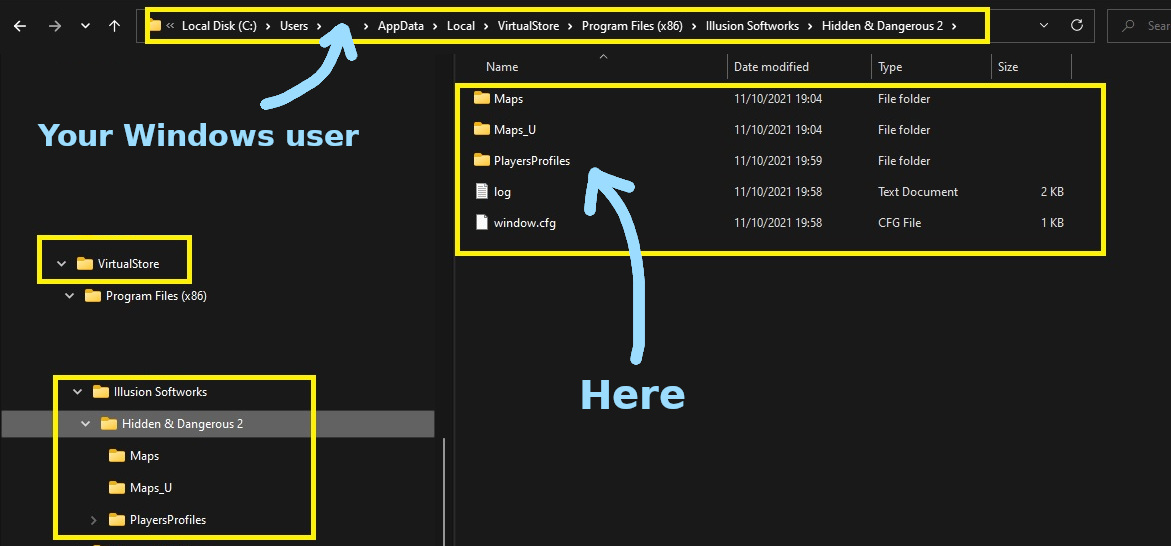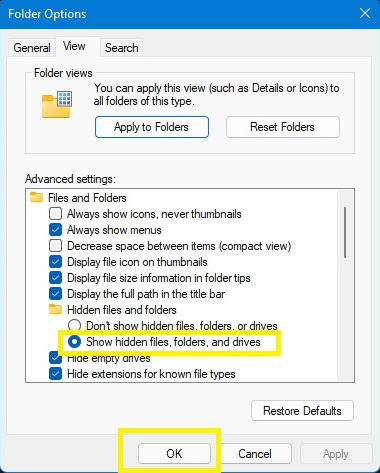Sidebar
Login Form
Play Online Without `Hosts` File
- snowman
-
 Topic Author
Topic Author
- Offline
- Your most dear friend.
Less
More
2 years 7 months ago - 2 years 5 months ago #1
by snowman
Special note: The ServerList.bin file contains active servers that were online in October 2021. When you have problems updating this file on your Windows systems, please make sure you also overwrite the file in the PlayersProfiles located inside the VirtualStore folder:
To see the VirtualStore folder, you must enable hidden files this way:
If for some reason you still can't update the servers after REFRESH, please delete the file ServerList.bin in PlayersProfiles and paste a fresh copy
"Straight and narrow is the path."
Play Online Without `Hosts` File was created by snowman
Special note: The ServerList.bin file contains active servers that were online in October 2021. When you have problems updating this file on your Windows systems, please make sure you also overwrite the file in the PlayersProfiles located inside the VirtualStore folder:
To see the VirtualStore folder, you must enable hidden files this way:
If for some reason you still can't update the servers after REFRESH, please delete the file ServerList.bin in PlayersProfiles and paste a fresh copy
"Straight and narrow is the path."
Attachments:
Last edit: 2 years 5 months ago by snowman.
The following user(s) said Thank You: Rs_Funzo, Juanma66, Maki, Slenderbrine, toadlife
Please Log in or Create an account to join the conversation.
- snowman
-
 Topic Author
Topic Author
- Offline
- Your most dear friend.
2 years 7 months ago #2
by snowman
"Straight and narrow is the path."
Replied by snowman on topic Play Online Without `Hosts` File
"Straight and narrow is the path."
The following user(s) said Thank You: Rs_Funzo
Please Log in or Create an account to join the conversation.
- snowman
-
 Topic Author
Topic Author
- Offline
- Your most dear friend.
2 years 5 months ago #3
by snowman
"Straight and narrow is the path."
Replied by snowman on topic Play Online Without `Hosts` File
Updated this thread with simple and clear instructions!
If there are any servers you know about, that are not in the list, please leave your server's IP and port here.
If there are any servers you know about, that are not in the list, please leave your server's IP and port here.
"Straight and narrow is the path."
Please Log in or Create an account to join the conversation.
- Maletzki
-

- Offline
2 years 5 months ago - 2 years 5 months ago #4
by Maletzki
Playing H&D2 since 2007.
Replied by Maletzki on topic Play Online Without `Hosts` File
Just a small hint:
when you installed HD2 with Administrator rights (and also start the game with it!) all is saved into the HD2 install folder.
when you installed HD2 with Administrator rights (and also start the game with it!) all is saved into the HD2 install folder.
Playing H&D2 since 2007.
Last edit: 2 years 5 months ago by Maletzki.
The following user(s) said Thank You: snowman
Please Log in or Create an account to join the conversation.
- 43 birthday is in 1 day (57)