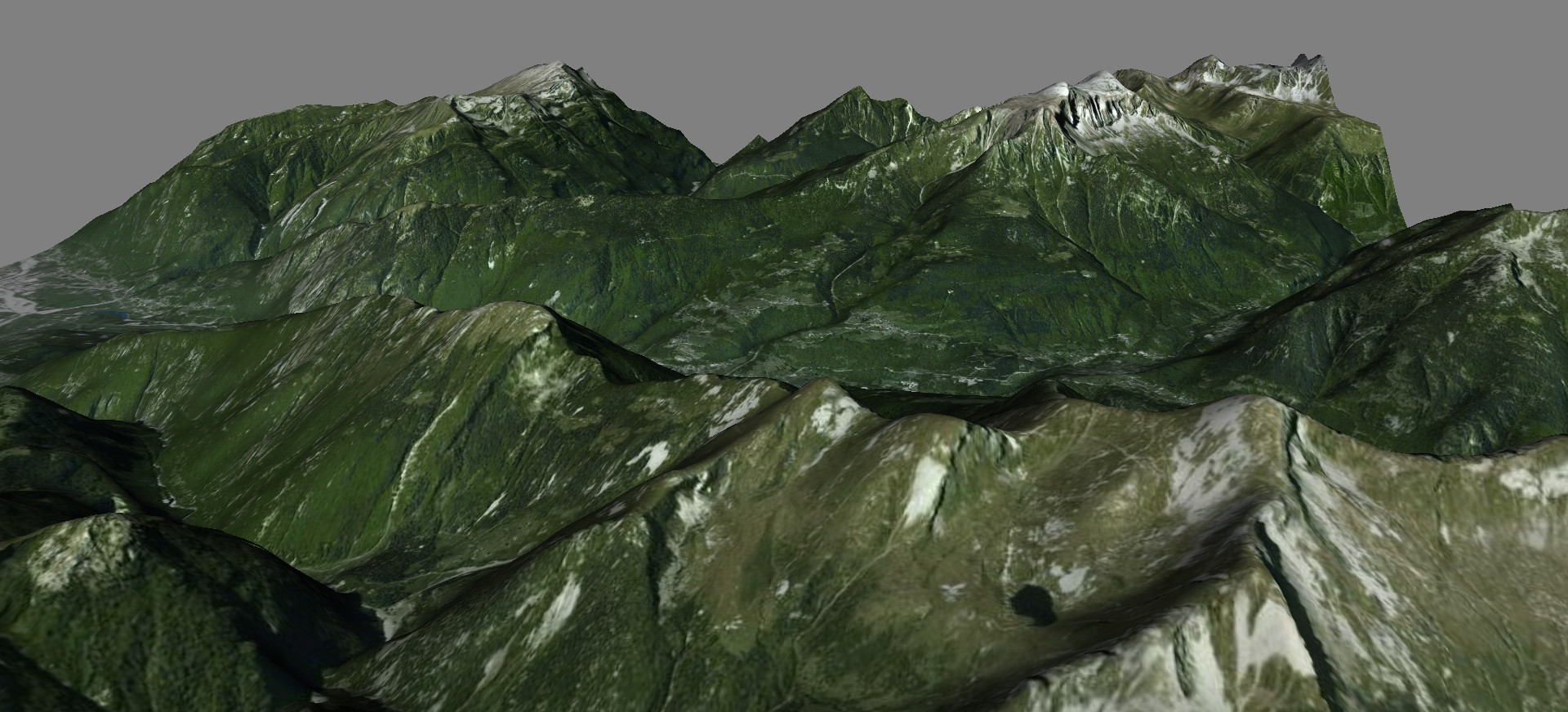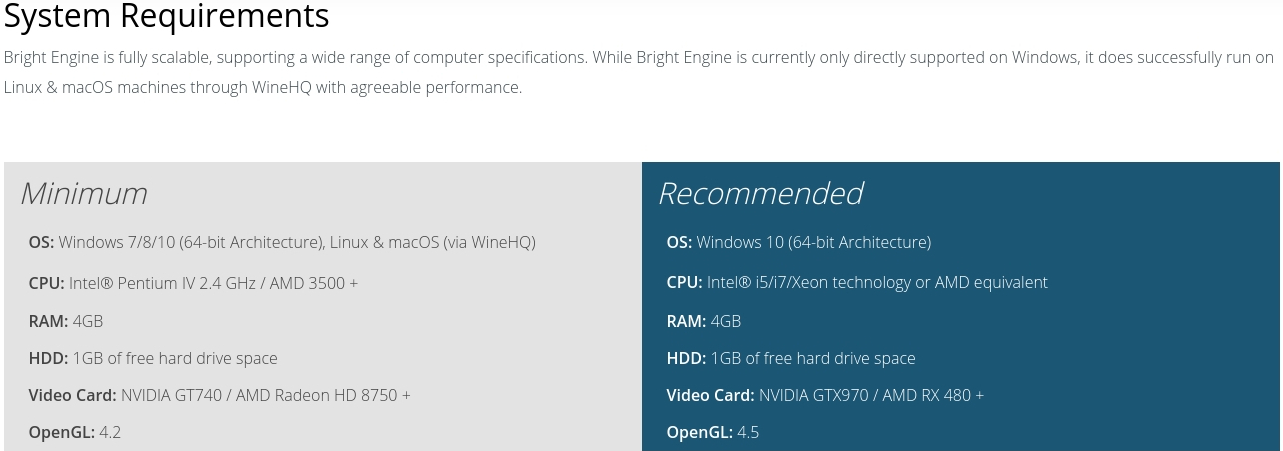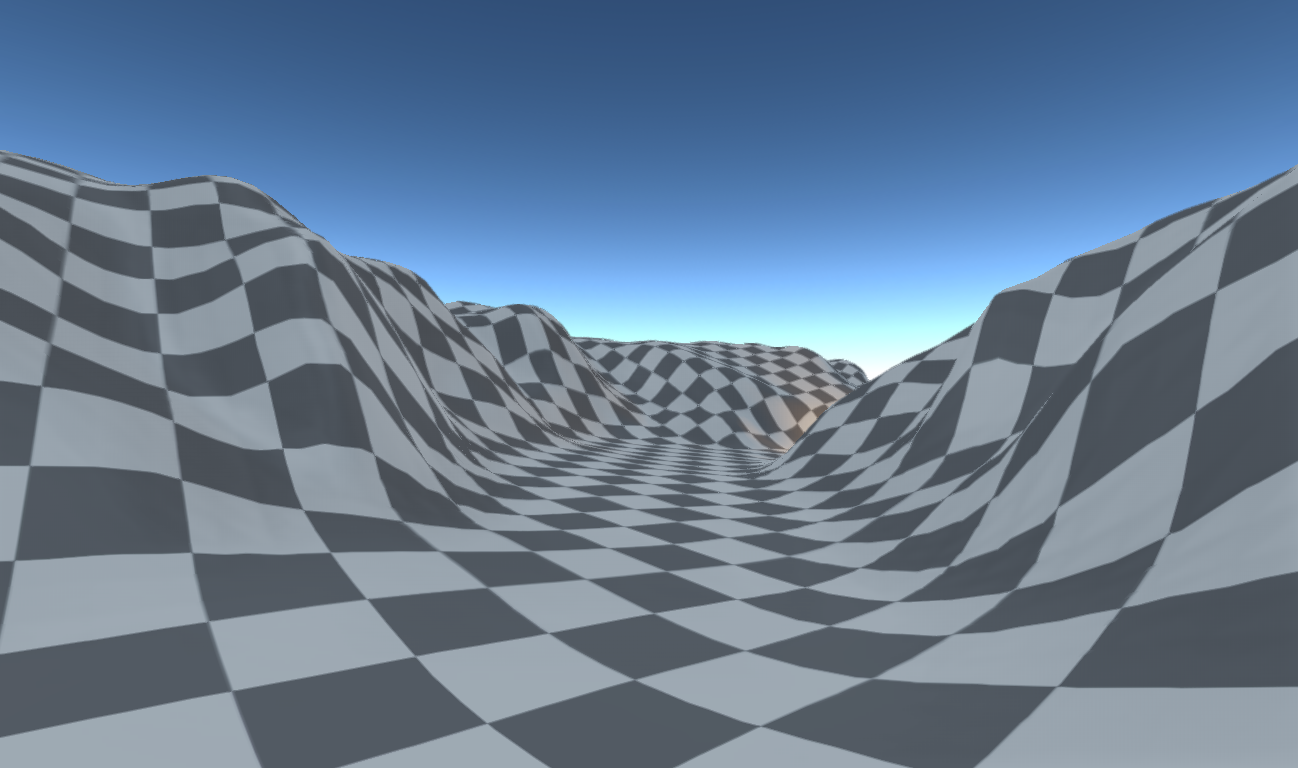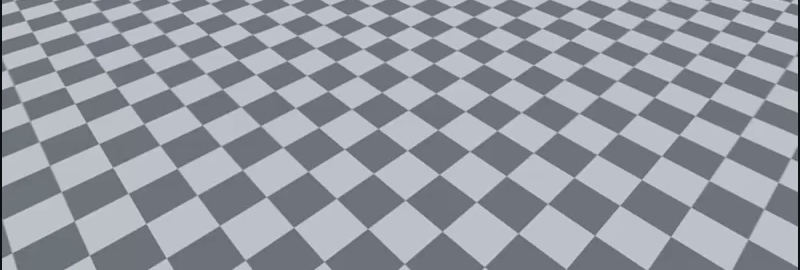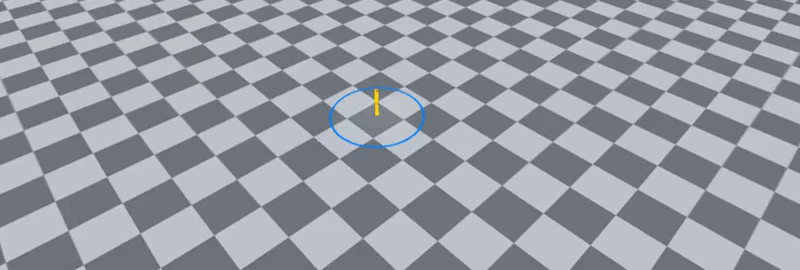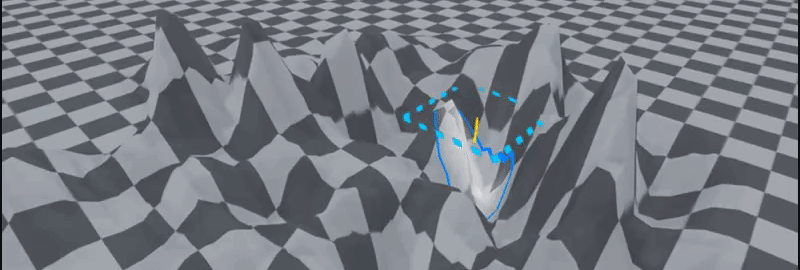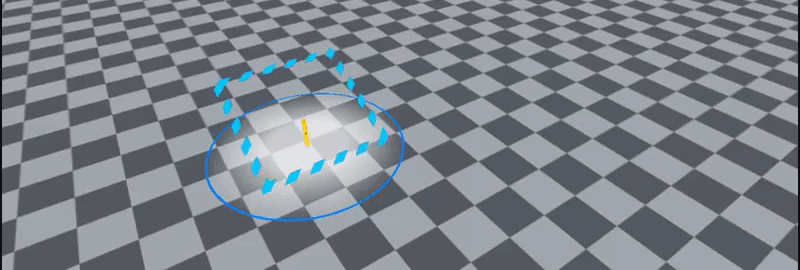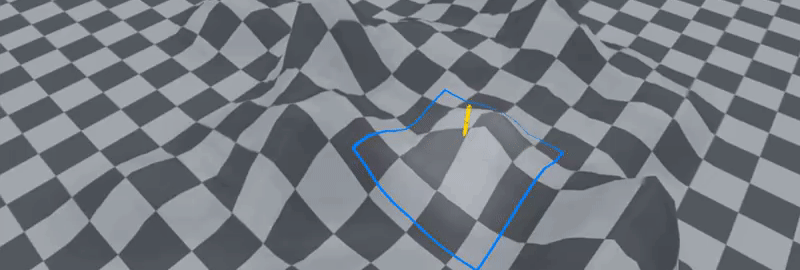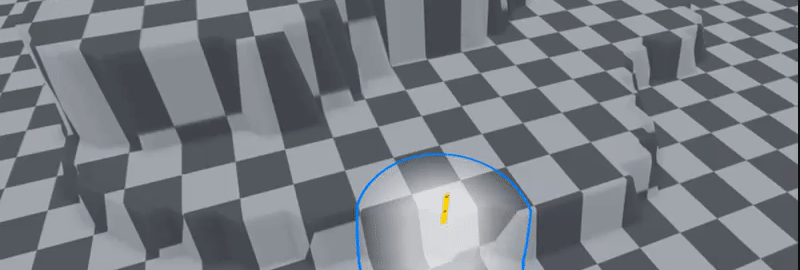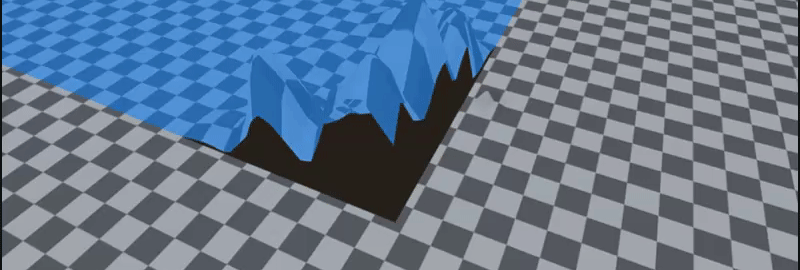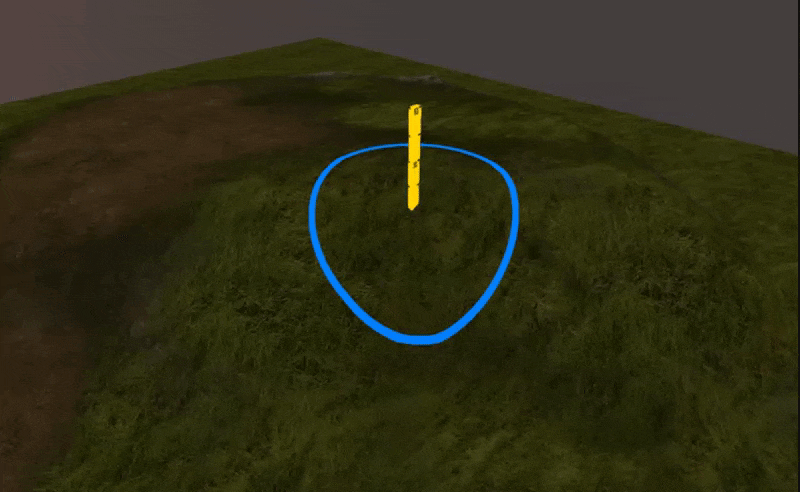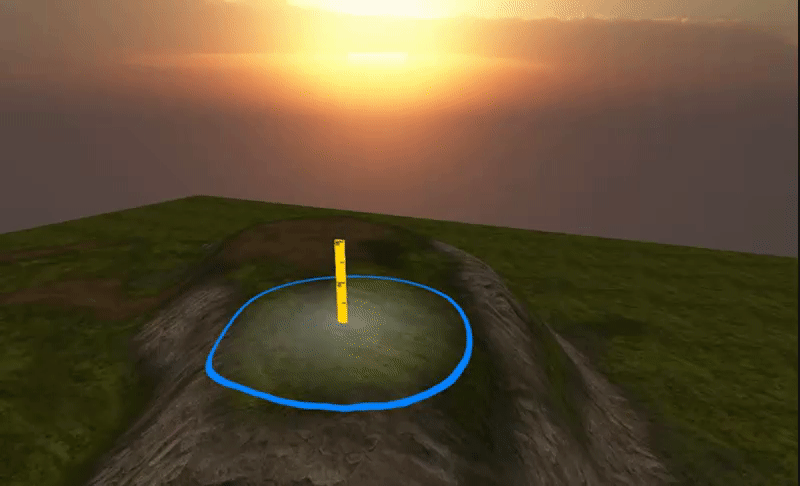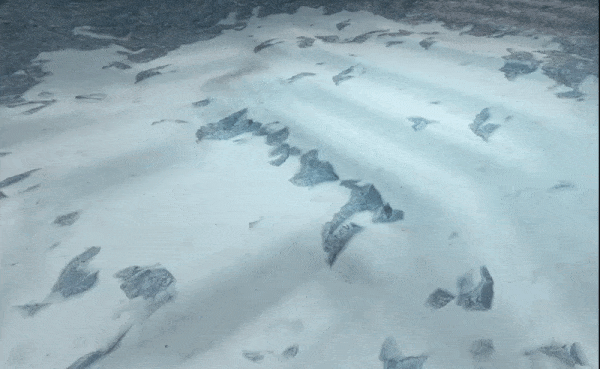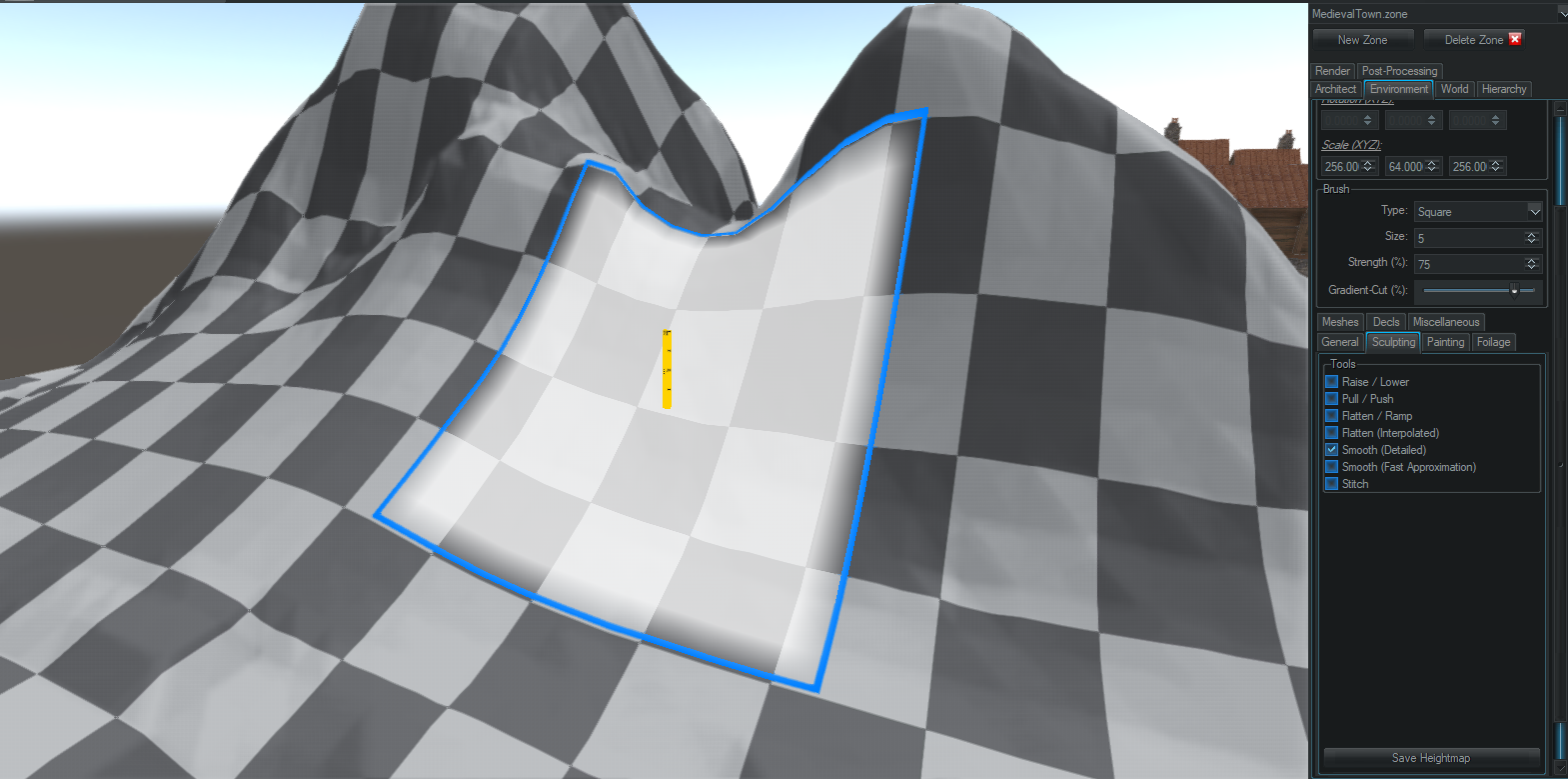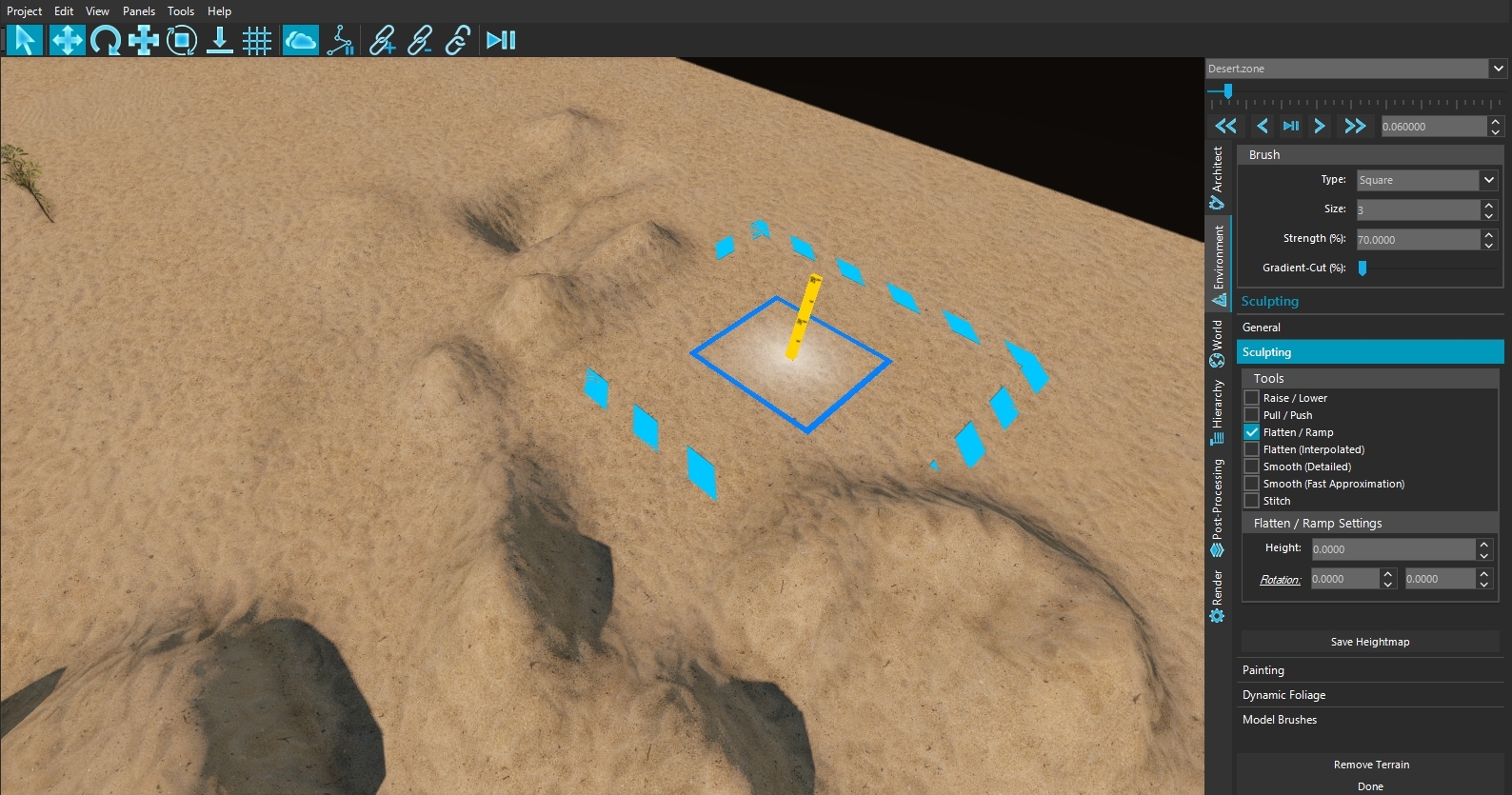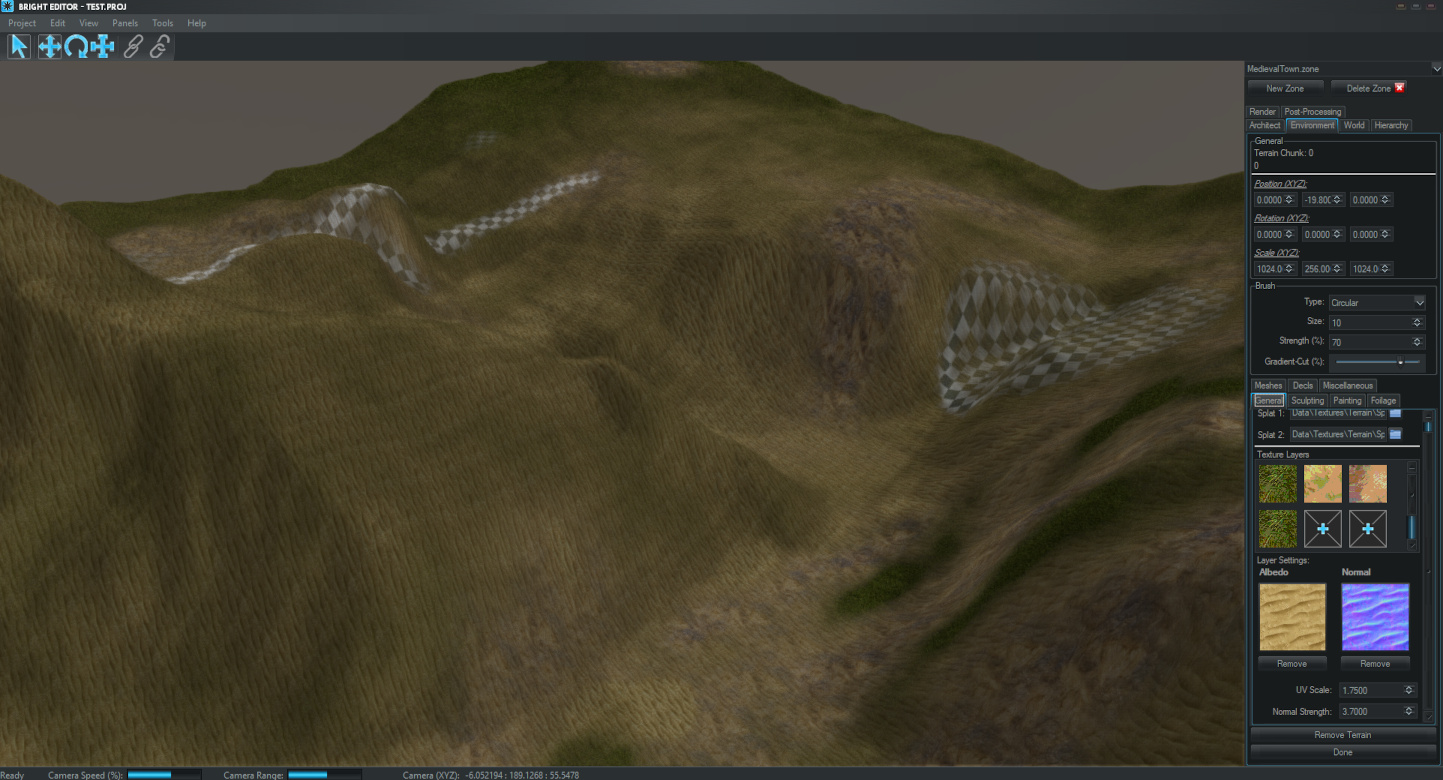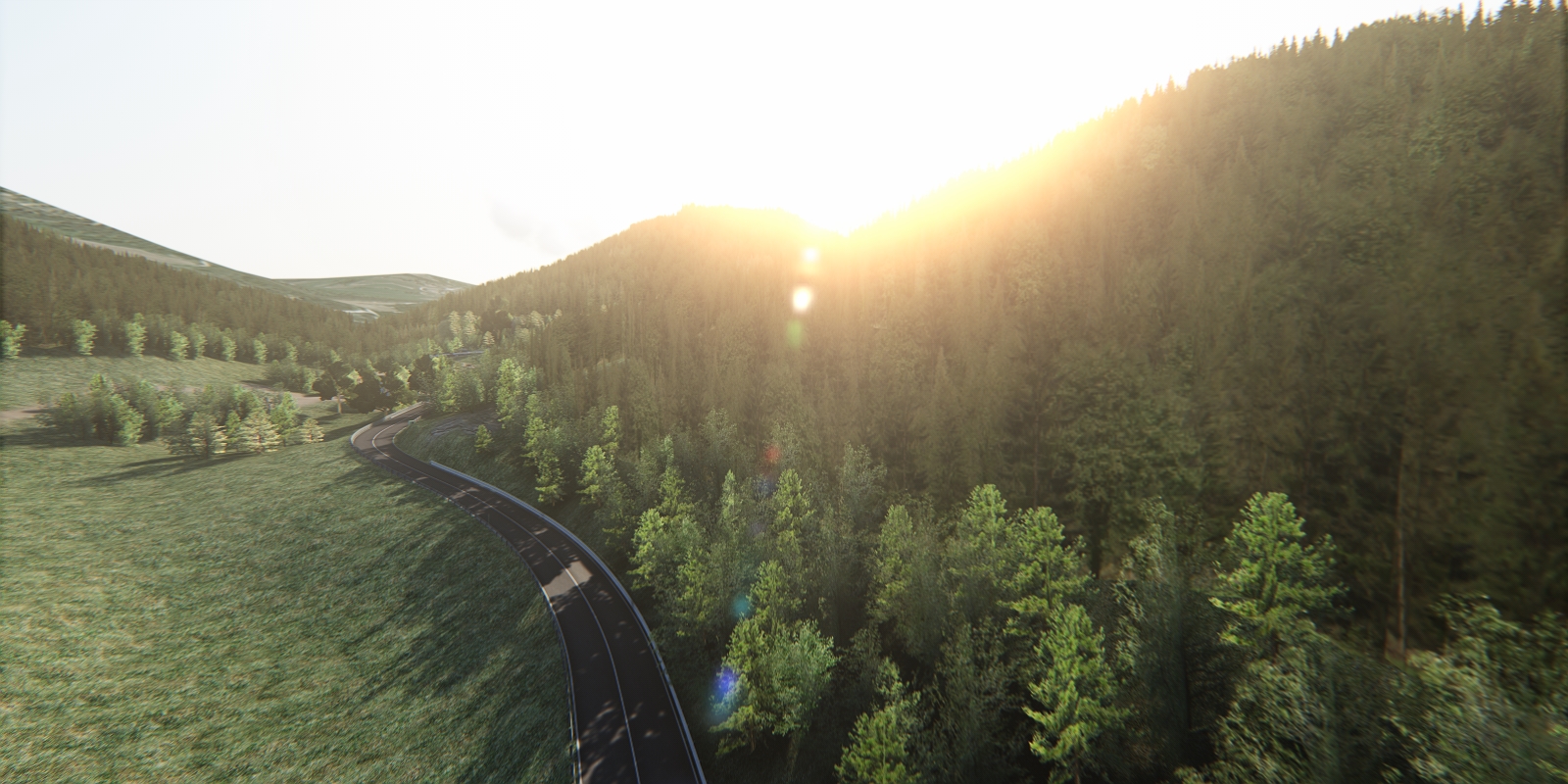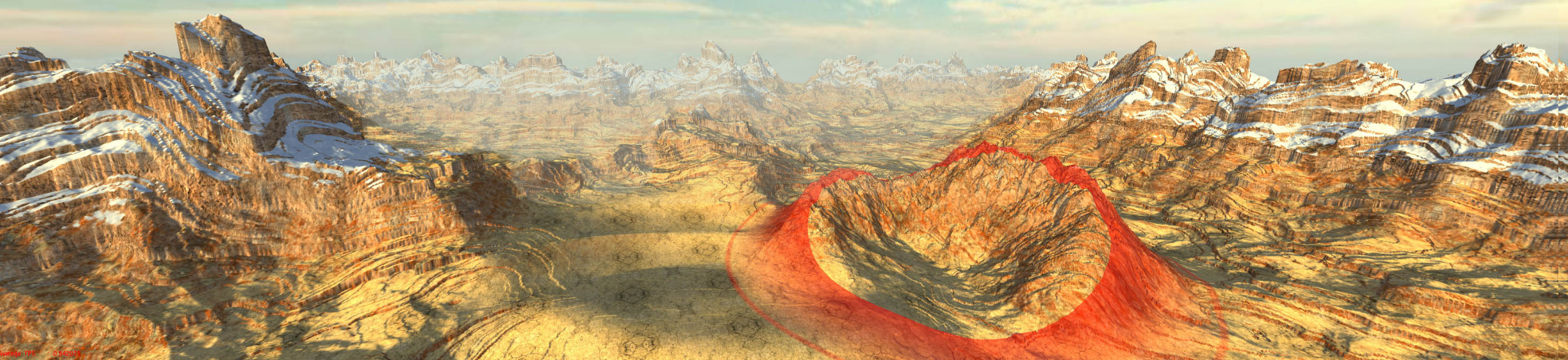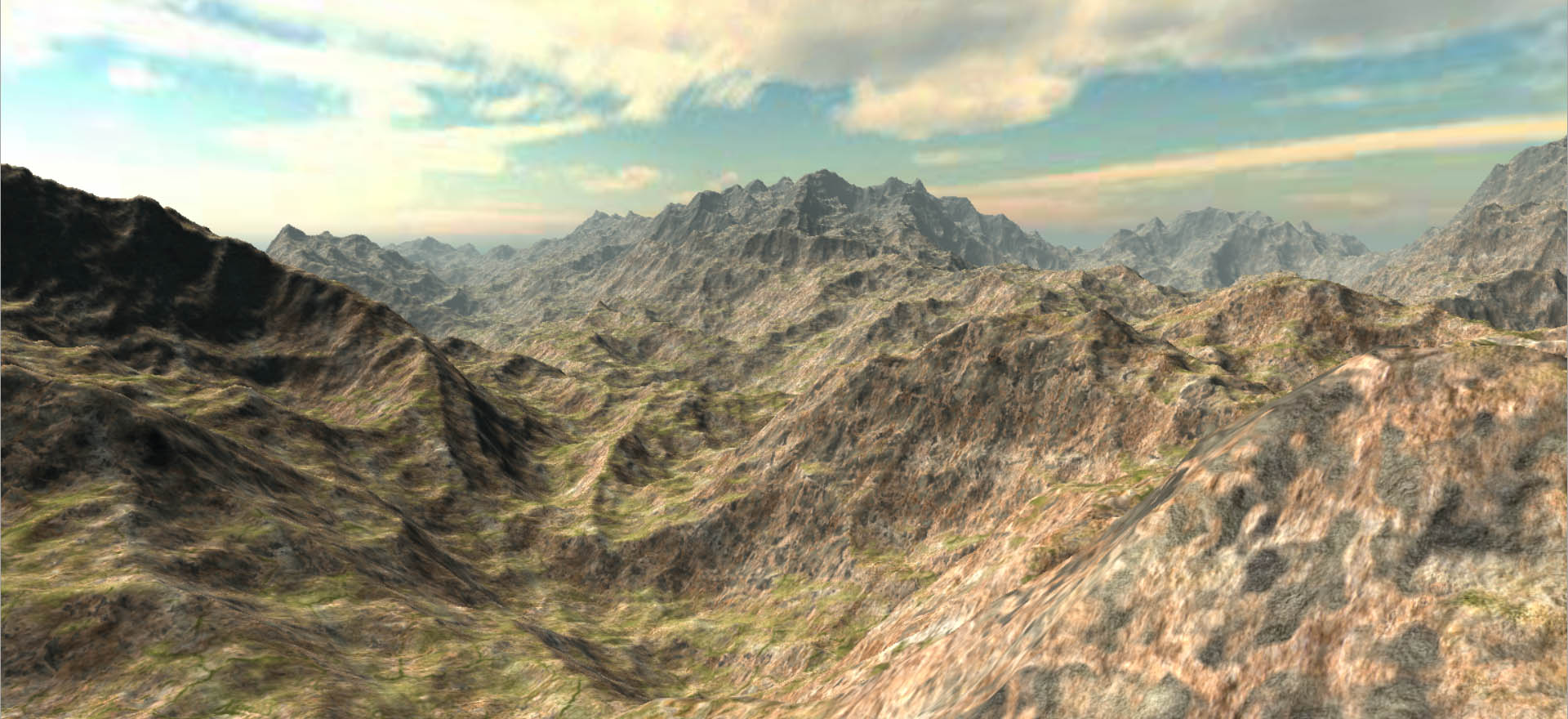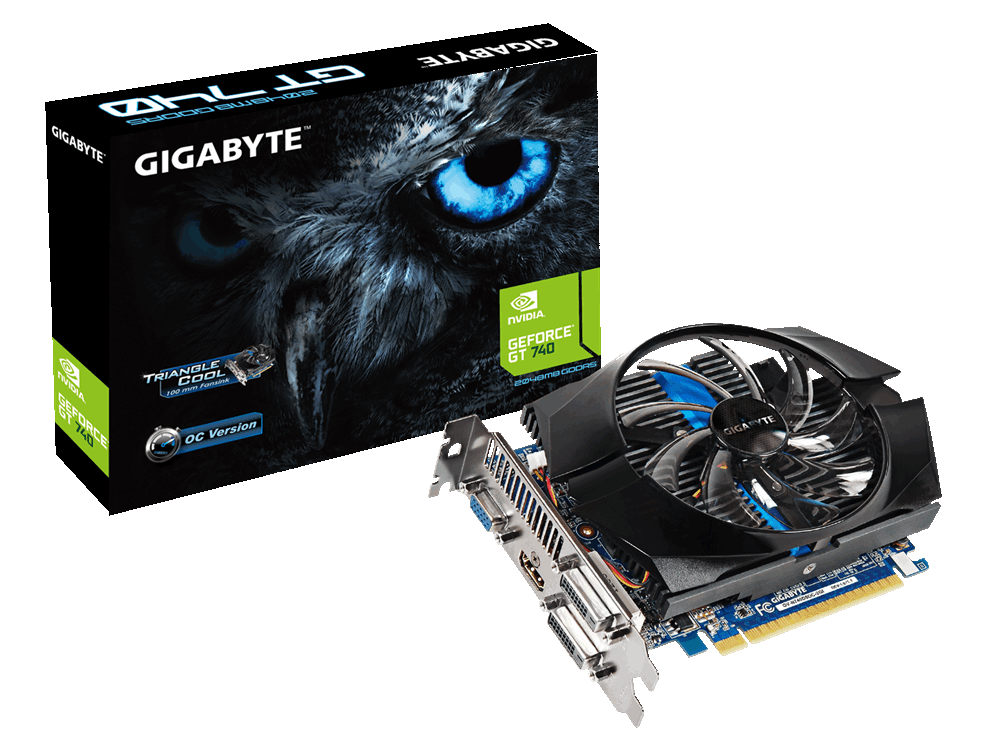Sidebar
Login Form
3D Terrain Editors for H&D2
- snowman
-
 Topic Author
Topic Author
- Online
- Your most dear friend.
Less
More
3 years 1 month ago - 3 years 1 month ago #1
by snowman
What follows is a simple presentation of the necessary tools that revealed themselves after arduous research. These tools have not been personally tested yet, but all have meet the 3 required standards: easy to use by anyone, least resources necessary and compatibility with different platforms. This has been the last part in the puzzle, the tools for creating custom terrain as fast as possible.
Introduction
The problem: With the editor created by FlashX , the H&D2 community can edit and enhance current missions. Importing new terrain models from other games works perfectly, but what about making new commando missions on new, possibly historical, terrain? Making the missions we want, together, without restrictions. We needed something to suit our needs in any situation, including landscapes with mountains, canyons and sand dunes.
The solution: New terrain or landscape can be created with 3D tools already used within our community such as Blender (free) and 3Ds Max . The process can be somewhat complex since they are not specifically created for easily carving and shaping 3D terrain and are often used in combination with terrain generators and other tools provided by modern game engines. The internet is full of resources, finding the right ones was the goal.
Brief look at 3D terrain generators
(Click the link names for examples)
Terrain generators require a decent amount of resources because they provide high resolution content modern games and 3D film production use. Chances are we're not going to need 25 square km of 3D land for an old game, at least not yet World Creator
is probably the recommended choice with plenty of features and terrain sculpting options, but it's also the most expensive one. Less expensive tools you can find these days are the popular ones like
Unreal Engine's Brushify
and the cheaper solutions like
GAEA
,
Zbrush
or
Mudbox
.
World Creator
is probably the recommended choice with plenty of features and terrain sculpting options, but it's also the most expensive one. Less expensive tools you can find these days are the popular ones like
Unreal Engine's Brushify
and the cheaper solutions like
GAEA
,
Zbrush
or
Mudbox
.
On the road to free 3D landscapes generators, you will definitely run into World Machine , TerreSculptor and L3DT (+ ARMA 3 demonstration ). The presentations in the links are only a few workflow combinations from the long array of possibilities. These three will be very useful for when we would like to generate terrain, but we're still not quite there.
Let's get down to business
Making a new mission will require good planning, attention to details and the best distribution of the work necessary. The intention is to simplify the landscape creation process as much as possible while increasing the speed and quality of terrain editing. We will have a meeting soon where we can discuss the details and see who volunteers to do terrain sculpting and how the process will look like. Everything is up for grabs, no limitations and everyone is invited. Texturing, LS3D editor and Scripting work should be covered by the most experienced souls in our community, but anyone can join at any stage to learn and help.
Three tools, one still free, one paid and one open-source, will be presented along with a possible workflow imagined without prior experience. It still needs testing and plenty of suggestions from you.
We are very lucky to discover that the best tool we can use is created by one of our H&D2 friends. Still under developement, it's a full spec gaming engine, with refined terrain sculpting and painting tools already included. It runs both on Windows and Linux, plus it's still free until its release for commercial use. Anyone who joins the Alpha stage to download the editor gets a free copy for life! As we begin using this tool, we can help the developers with feedback as this will keep them on the right track and fix things when needed. Here's the invitation to their Discord group where you can meet Alex, the engine developer.
To recreate commando missions in H&D2 based on actual locations, we can use landscapes or heightmaps provided by Google Maps API . This is not yet supported by the Bright Engine. However, there is a free alternative using Blender and then importing the 3D terrain model into the Bright Engine for high quality terrain sculpting and painting. Yes, we can plaint terrain in Bright Engine using the brushes and available H&D2 textures
Here's an example terrain from the heavy water sabotage mission in Vemork, Norway. We can/ could start with this:
and work our way through sculpting and painting the terrain the best way we can, to end up with something close to a real life model.
Please note that the heavy water sabotage mission location described above is an unique example and the terrain required is quite complex. We would not expect this on every mission we build together, but while we are still learning or getting familiar with each other, why not accept a good challenge and see what we make of it.
Once the terrain is finished (+/- texturing), this can be exported to Blender or 3Ds Max(or anything else) where H&D2 textures can be placed and 3D models of buildings, tunnels, pipes, bridges, fences, walls, rocks etc can be added to the scene before we get to the H&D2 editor to actually work on the mission and scripts. Sounds complex and complicated, but with enough available, devoted and inspired H&D2 enthusiasts, we can make it.
Here's a very basic demonstration of what this tool can do with terrain sculpting and painting:
Now you can see for yourself how far this tool can take us. We could make any mission on any terrain, anytime.
Please visit Bright Engine 's website to read more and get free access to this awesome tool while you still can. We can support the development of this engine by creating new content for our missions, giving some feedback and even becoming patrons.
RTB and Scape in the following post.
"Straight and narrow is the path."
3D Terrain Editors for H&D2 was created by snowman
3D Terrain Editors for H&D2
What follows is a simple presentation of the necessary tools that revealed themselves after arduous research. These tools have not been personally tested yet, but all have meet the 3 required standards: easy to use by anyone, least resources necessary and compatibility with different platforms. This has been the last part in the puzzle, the tools for creating custom terrain as fast as possible.
Introduction
The problem: With the editor created by FlashX , the H&D2 community can edit and enhance current missions. Importing new terrain models from other games works perfectly, but what about making new commando missions on new, possibly historical, terrain? Making the missions we want, together, without restrictions. We needed something to suit our needs in any situation, including landscapes with mountains, canyons and sand dunes.
The solution: New terrain or landscape can be created with 3D tools already used within our community such as Blender (free) and 3Ds Max . The process can be somewhat complex since they are not specifically created for easily carving and shaping 3D terrain and are often used in combination with terrain generators and other tools provided by modern game engines. The internet is full of resources, finding the right ones was the goal.
Brief look at 3D terrain generators
(Click the link names for examples)
Terrain generators require a decent amount of resources because they provide high resolution content modern games and 3D film production use. Chances are we're not going to need 25 square km of 3D land for an old game, at least not yet
On the road to free 3D landscapes generators, you will definitely run into World Machine , TerreSculptor and L3DT (+ ARMA 3 demonstration ). The presentations in the links are only a few workflow combinations from the long array of possibilities. These three will be very useful for when we would like to generate terrain, but we're still not quite there.
Let's get down to business
Making a new mission will require good planning, attention to details and the best distribution of the work necessary. The intention is to simplify the landscape creation process as much as possible while increasing the speed and quality of terrain editing. We will have a meeting soon where we can discuss the details and see who volunteers to do terrain sculpting and how the process will look like. Everything is up for grabs, no limitations and everyone is invited. Texturing, LS3D editor and Scripting work should be covered by the most experienced souls in our community, but anyone can join at any stage to learn and help.
Three tools, one still free, one paid and one open-source, will be presented along with a possible workflow imagined without prior experience. It still needs testing and plenty of suggestions from you.
We are very lucky to discover that the best tool we can use is created by one of our H&D2 friends. Still under developement, it's a full spec gaming engine, with refined terrain sculpting and painting tools already included. It runs both on Windows and Linux, plus it's still free until its release for commercial use. Anyone who joins the Alpha stage to download the editor gets a free copy for life! As we begin using this tool, we can help the developers with feedback as this will keep them on the right track and fix things when needed. Here's the invitation to their Discord group where you can meet Alex, the engine developer.
To recreate commando missions in H&D2 based on actual locations, we can use landscapes or heightmaps provided by Google Maps API . This is not yet supported by the Bright Engine. However, there is a free alternative using Blender and then importing the 3D terrain model into the Bright Engine for high quality terrain sculpting and painting. Yes, we can plaint terrain in Bright Engine using the brushes and available H&D2 textures
Here's an example terrain from the heavy water sabotage mission in Vemork, Norway. We can/ could start with this:
and work our way through sculpting and painting the terrain the best way we can, to end up with something close to a real life model.
Please note that the heavy water sabotage mission location described above is an unique example and the terrain required is quite complex. We would not expect this on every mission we build together, but while we are still learning or getting familiar with each other, why not accept a good challenge and see what we make of it.
Once the terrain is finished (+/- texturing), this can be exported to Blender or 3Ds Max(or anything else) where H&D2 textures can be placed and 3D models of buildings, tunnels, pipes, bridges, fences, walls, rocks etc can be added to the scene before we get to the H&D2 editor to actually work on the mission and scripts. Sounds complex and complicated, but with enough available, devoted and inspired H&D2 enthusiasts, we can make it.
Here's a very basic demonstration of what this tool can do with terrain sculpting and painting:
Now you can see for yourself how far this tool can take us. We could make any mission on any terrain, anytime.
Please visit Bright Engine 's website to read more and get free access to this awesome tool while you still can. We can support the development of this engine by creating new content for our missions, giving some feedback and even becoming patrons.
RTB and Scape in the following post.
"Straight and narrow is the path."
Attachments:
Last edit: 3 years 1 month ago by snowman.
Please Log in or Create an account to join the conversation.
- snowman
-
 Topic Author
Topic Author
- Online
- Your most dear friend.
3 years 1 month ago - 3 years 1 month ago #2
by snowman
The best tool you can find when it comes to creating any kind of roads onto any kind of terrain. It simple to use and allows importing Google Maps API data for creating race tracks on real life landscape. The more time you spend to adding details and painting with tools like Blender, the closer to perfection you will get.
As the Bright Engine, RTB is also able to sculpt terrain very well, but it's impossible to say which one does it better without testing both of them. What is certain is that others have used Race Track Builder to create the perfect race tracks using Google Maps and Blender or Sketcup for adding textures and objects. Here are a few examples.
Track building example
Completed track example
The question is: Are we able to turn this
into H&D2 missions that can look like this?
It certainly looks like something the old LS3D engine and our editor can handle. Now we can also finally have actual landscape in the background and not just a photo. The only limitations are those we create. Bright Engine can also be used for large terrain as shown in RTB videos, plus it's free to use.
For the simplicity of this presentation, most of the features are not discussed here, but for a better understanding you can verify them yourself on the Steam page and the official Youtube channel.
Scape is our basic open-source terrain builder that works both on Windows and Linux systems. It is based on the open-source OGRE 3D engine which you have to download and install first. The development of Scape has stopped a decade ago, but someone is still keeping this project alive on Github and updated to run on newer versions of OGRE.
The tool exports heightmaps that later can be used with 3D editing tools. It's as simple as the video below. It uses different kinds of brushes and procedural terrain shaping. Read more here .
Thank you for your attention and patience Please share your thoughts and ideas
Please share your thoughts and ideas 
We can do it!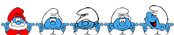
"Straight and narrow is the path."
Replied by snowman on topic 3D Terrain Editors for H&D2
Race Track Builder (Cost: 50€)
The best tool you can find when it comes to creating any kind of roads onto any kind of terrain. It simple to use and allows importing Google Maps API data for creating race tracks on real life landscape. The more time you spend to adding details and painting with tools like Blender, the closer to perfection you will get.
Attachment Requirements.jpg not found
As the Bright Engine, RTB is also able to sculpt terrain very well, but it's impossible to say which one does it better without testing both of them. What is certain is that others have used Race Track Builder to create the perfect race tracks using Google Maps and Blender or Sketcup for adding textures and objects. Here are a few examples.
Track building example
Completed track example
The question is: Are we able to turn this
into H&D2 missions that can look like this?
It certainly looks like something the old LS3D engine and our editor can handle. Now we can also finally have actual landscape in the background and not just a photo. The only limitations are those we create. Bright Engine can also be used for large terrain as shown in RTB videos, plus it's free to use.
For the simplicity of this presentation, most of the features are not discussed here, but for a better understanding you can verify them yourself on the Steam page and the official Youtube channel.
Scape
Scape is our basic open-source terrain builder that works both on Windows and Linux systems. It is based on the open-source OGRE 3D engine which you have to download and install first. The development of Scape has stopped a decade ago, but someone is still keeping this project alive on Github and updated to run on newer versions of OGRE.
The tool exports heightmaps that later can be used with 3D editing tools. It's as simple as the video below. It uses different kinds of brushes and procedural terrain shaping. Read more here .
Thank you for your attention and patience
We can do it!
"Straight and narrow is the path."
Attachments:
Last edit: 3 years 1 month ago by snowman.
The following user(s) said Thank You: WANGER, Stompinidus
Please Log in or Create an account to join the conversation.
- snowman
-
 Topic Author
Topic Author
- Online
- Your most dear friend.
3 years 2 weeks ago - 3 years 2 weeks ago #3
by snowman
"Straight and narrow is the path."
Replied by snowman on topic 3D Terrain Editors for H&D2
"Straight and narrow is the path."
Attachments:
Last edit: 3 years 2 weeks ago by snowman.
Please Log in or Create an account to join the conversation.
- Stompinidus
- Offline
Less
More
- Posts: 37
- Thank you received: 23
2 years 6 months ago #4
by Stompinidus
Replied by Stompinidus on topic 3D Terrain Editors for H&D2
If I can help, let me know
Please Log in or Create an account to join the conversation.
- snowman
-
 Topic Author
Topic Author
- Online
- Your most dear friend.
2 years 6 months ago - 2 years 6 months ago #5
by snowman
"Straight and narrow is the path."
Replied by snowman on topic 3D Terrain Editors for H&D2
"Straight and narrow is the path."
Last edit: 2 years 6 months ago by snowman.
Please Log in or Create an account to join the conversation.
- Lukasz birthday is in 6 days (41)