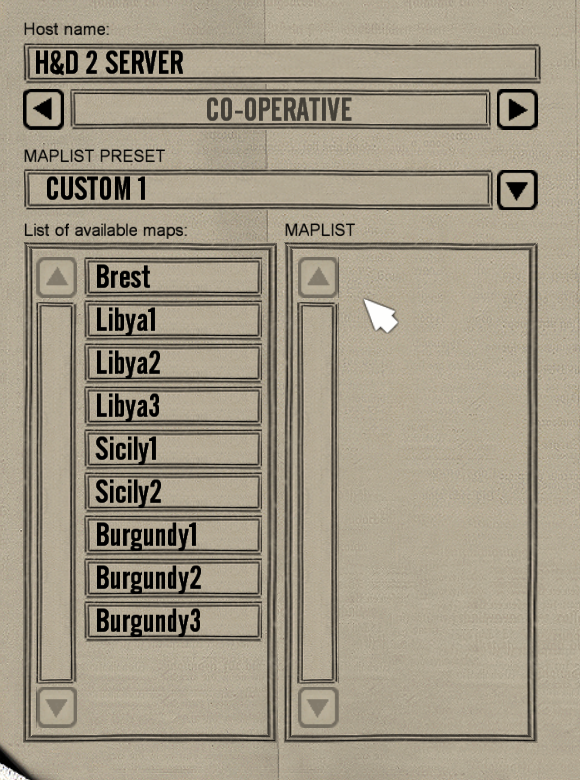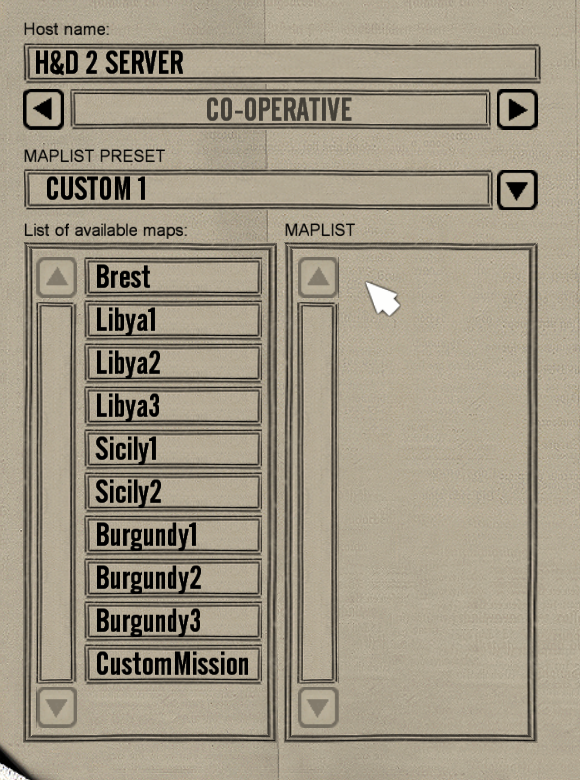You need to add some code to a file called mpmaplist.txt.
It stores which items, weapons, uniforms are available at the beginning of a mission.
The file can be found in your HD2 main directory
64-bit Windows
C:\\Program Files (x86)\Illusion Softworks\Hidden & Dangerous 2
and for 32-bit WindowsC:\\Program Files\Illusion Softworks\Hidden & Dangerous 2
You can open mpmaplist.txt with any text editor, e.g Windows Editor LAYOUT
<MAP_LIST> <GAMESTYLE type="deathmatch"> <MAP name="Africa1" dir="Africa1_mp"> <ALLOWEDITEMS version="0.1"> <ITEM item_id="0" item_num="1" ammo_num="10"/> ... </ALLOWEDITEMS> <ALLOWEDPRESETS>"Allied gunner" "Axis gunner" "Allied sniper" "Axis sniper" "Allied rifleman" "Axis rifleman" "Allied heavy gunner" "Axis heavy gunner" "Allied assault gunner" "Axis assault gunner"</ALLOWEDPRESETS> </MAP> <MAP> ... </MAP> ... </GAMESTYLE> </MAP_LIST>Available gamestyle types
- deathmatch = Deathmatch
- teamplay = Occupation
- hd2multiplayer = Objectives
- cooperative = Cooperation (only if Sabre Squadron is installed)
Inside the custom missions' Readme or, often in a text file called maplist.txt or similar, you find the code to add to your mpmaplist.txt (the code must start with <MAP> and end with </MAP>)
Make sure you add the code after the closing tag of the previous mission and in the right gamestyle section.
If done correctly you should see your mission now inside the in-game maplist.
<MAP_LIST> <GAMESTYLE type="cooperative"> <MAP name="Brest" dir="Co_brest"> <ALLOWEDITEMS version="0.1"> <ITEM item_id="0" item_num="1" ammo_num="10"/> ... </ALLOWEDITEMS> <ALLOWEDPRESETS>"Allied gunner" "Axis gunner" "Allied sniper" "Axis sniper" "Allied rifleman" "Axis rifleman" "Allied heavy gunner" "Axis heavy gunner" "Allied assault gunner" "Axis assault gunner"</ALLOWEDPRESETS> </MAP> <MAP> ... </MAP> <MAP name="CustomMission" dir="co_custom1"> <ALLOWEDITEMS version="0.1"> <ITEM item_id="0" item_num="1" ammo_num="10"/> ... </ALLOWEDITEMS> <ALLOWEDPRESETS>"Allied gunner" "Axis gunner" "Allied sniper" "Axis sniper" "Allied rifleman" "Axis rifleman" "Allied heavy gunner" "Axis heavy gunner" "Allied assault gunner" "Axis assault gunner"</ALLOWEDPRESETS> </MAP> </GAMESTYLE> </MAP_LIST>
The original mpmaplist.txt and an edited version including one more coop mission.
Download via GoogleDrive