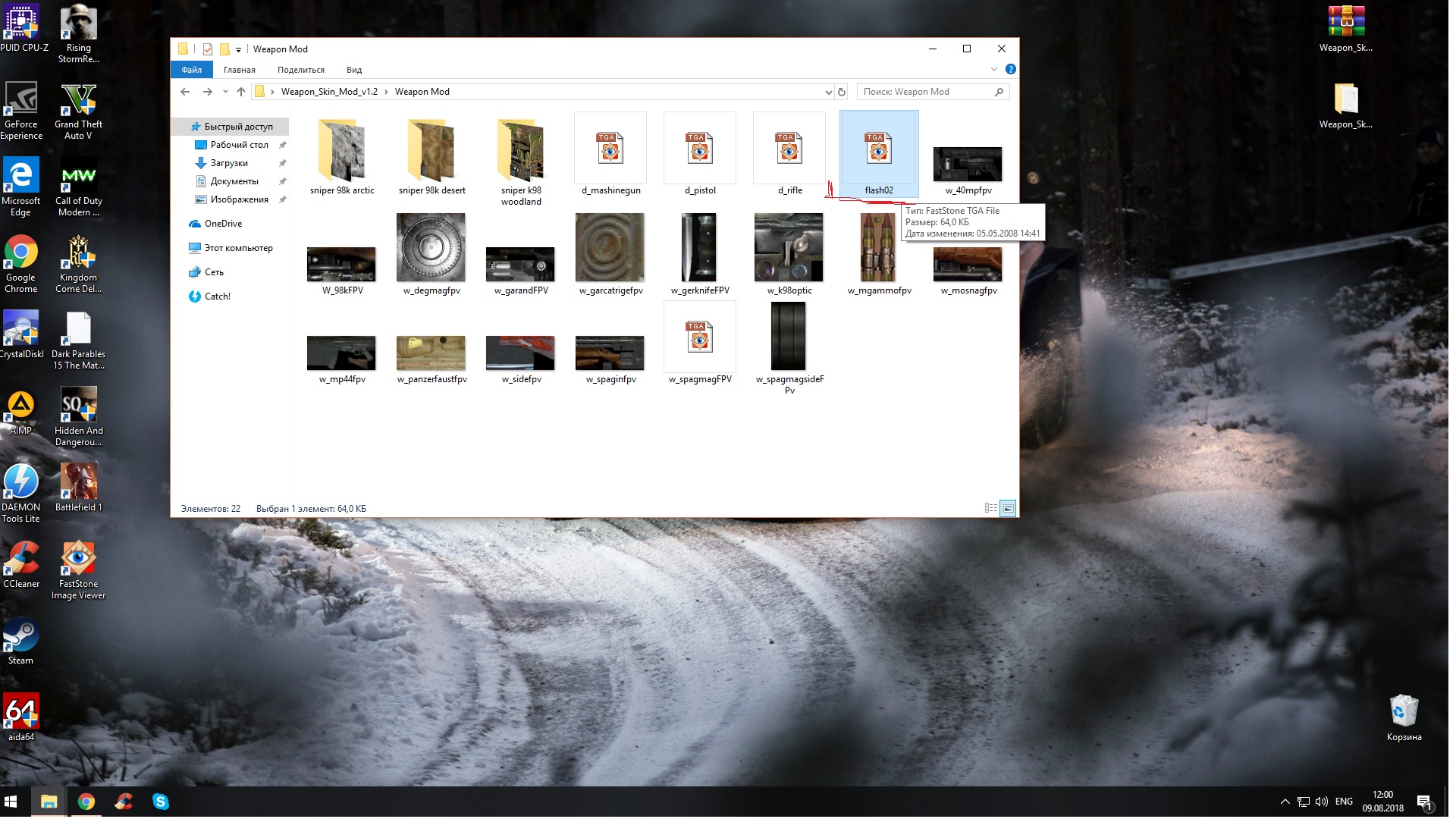Sidebar
Login Form
Texture Issue with CMP_v1.9 Coop Deluxe mod pack
- Max.
-

- Offline
- I am administrator of the biggest russian HD2 community. On photo - my grand grandad (veteran WW2)
Less
More
5 years 8 months ago #7
by Max.
Replied by Max. on topic Texture Issue with CMP_v1.9 Coop Deluxe mod pack
So jeza, it seems i finally found bad muzzleflash file, it named flash02 or flash01 it can calls d_pistol or etc like in screenshot. So you need find this files in your maps folder. Sort your files by type and find this file. You can open and check file what you need by using fastone image viever. If you lucky you will find it and you must delete this file and muzzle flash come back original. It will have .TGA file extension. Hope it will help
The following user(s) said Thank You: Jeza
Please Log in or Create an account to join the conversation.
- Jeza
-
 Topic Author
Topic Author
- Offline
Less
More
- Posts: 11
- Thank you received: 7
5 years 8 months ago #8
by Jeza
https://www.youtube.com/user/JezaGooner
Replied by Jeza on topic Texture Issue with CMP_v1.9 Coop Deluxe mod pack
https://www.youtube.com/user/JezaGooner
The following user(s) said Thank You: Max.
Please Log in or Create an account to join the conversation.
- Max.
-

- Offline
- I am administrator of the biggest russian HD2 community. On photo - my grand grandad (veteran WW2)
5 years 8 months ago - 5 years 8 months ago #9
by Max.
Replied by Max. on topic Texture Issue with CMP_v1.9 Coop Deluxe mod pack
I never had any problems with deleting mods and i never clean cash ( if i knew how to do it) Anyway If you still have this problem i advice you to search some of this shitty files in Maps_U also. And if you tired to search this rubbish better save your Players profile folder( to save you missions scores) and reinstall whole game after that install new game then cmp 1.9 and after install my or other mods, but be carefull with other mods it can contain some really ugly things 
P.S
Good luck with youtube videos
P.S
Good luck with youtube videos
Last edit: 5 years 8 months ago by Max..
Please Log in or Create an account to join the conversation.
- Damni
-

- Offline
- Retired Sergeant Major
Less
More
- Posts: 867
- Thank you received: 1222
5 years 8 months ago #10
by Damni
Check out my photos on Pixelfed
This message has an attachment file.
Replied by Damni on topic Texture Issue with CMP_v1.9 Coop Deluxe mod pack
That flash file doesn't seem transparent. I attached the original one, see if it helps.
This attachment is hidden for guests.
Please log in or register to see it.
Please log in or register to see it.
Check out my photos on Pixelfed
This message has an attachment file.
Please log in or register to see it.
The following user(s) said Thank You: jacobston, Jeza
Please Log in or Create an account to join the conversation.
- jacobston
-

- Offline
- I'm a wreck.
5 years 8 months ago - 5 years 8 months ago #11
by jacobston
Replied by jacobston on topic Texture Issue with CMP_v1.9 Coop Deluxe mod pack
If that doesn't help, delete/move the flash03.tga file from the Maps folder altogether - this will force the game to load the default texture. I think I had a similar problem years ago related to TT's texture pack I was able to solve similarly.
IIRC this game makes things look transparent by putting a mask over the textures, since bmp files on their own don't support transparency. If you look in your Maps folder or your Maps_U folder, there should be another texture with the flash file with the same name apart for an "op" or an "a" appended to the end. This will appear as a black and white silhouette. See the wheel of the Bedford as an example:
Its possible that if its not in the folder the game isn't loading the vanilla mask. If you cannot find this file, you can try unpacking it from the game with a .dta extractor and copying it into the maps folder. With that in mind, unless you are specifically using a hi-res texture mod for the muzzle flash you will be just as well off using option a and deleting any muzzle flash files from the maps folder.
IIRC this game makes things look transparent by putting a mask over the textures, since bmp files on their own don't support transparency. If you look in your Maps folder or your Maps_U folder, there should be another texture with the flash file with the same name apart for an "op" or an "a" appended to the end. This will appear as a black and white silhouette. See the wheel of the Bedford as an example:
Its possible that if its not in the folder the game isn't loading the vanilla mask. If you cannot find this file, you can try unpacking it from the game with a .dta extractor and copying it into the maps folder. With that in mind, unless you are specifically using a hi-res texture mod for the muzzle flash you will be just as well off using option a and deleting any muzzle flash files from the maps folder.
Last edit: 5 years 8 months ago by jacobston.
The following user(s) said Thank You: Jeza
Please Log in or Create an account to join the conversation.
- Jeza
-
 Topic Author
Topic Author
- Offline
Less
More
- Posts: 11
- Thank you received: 7
5 years 8 months ago #12
by Jeza
https://www.youtube.com/user/JezaGooner
Replied by Jeza on topic Texture Issue with CMP_v1.9 Coop Deluxe mod pack
Thanks for the helps at all.
Replaced the file with the attached, same thing. Then I went onto step two deleted any 'flash' from within maps and again the same.....so its maybe not calling on it from that flash.tga?
(worse comes to worse I can play with it )
)
Replaced the file with the attached, same thing. Then I went onto step two deleted any 'flash' from within maps and again the same.....so its maybe not calling on it from that flash.tga?
(worse comes to worse I can play with it
https://www.youtube.com/user/JezaGooner
Please Log in or Create an account to join the conversation.
- Lukasz birthday is in 3 days (41)
- spartacus birthday is in 10 days (63)