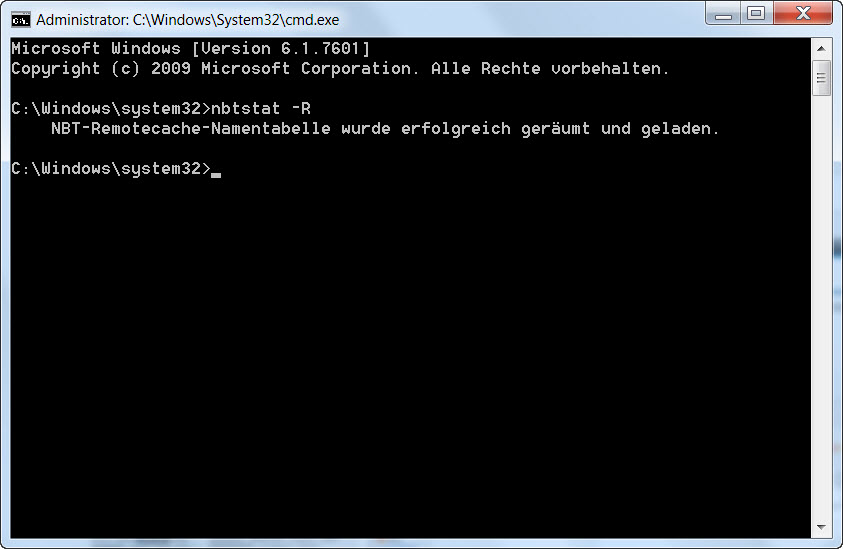Our beloved Hidden & Dangerous 2 has no more support from 2K, GameSpy or QTracker. You can read offical statement by GameSpy here. We can still use the UPDATE LIST in-game. The servers are not dead. We are still online, available for Multiplayer!
H&D2 MasterList
All you need to do is re-linking towards our H&D2 MasterList located in Finland. Just edit your Windows hosts file as described below.
If you have not made any changes yet to your hosts file (you would know it..) you may download an already edited hosts file and simply replace yours. Your hosts file is located in
C:\Windows\System32\drivers\etc
If done continue with step 3
DnA (aka Hawk) has made a nice tool which auto-updates your hosts file. Simply download and execute the file, type Y and confirm with enter
Step 1
Open your hosts file with any text editor (right-click, select open and choose e.g Windows Editor) of your choice.
hosts can be found in following directory
C:\Windows\System32\drivers\etc
Step 2
Add following lines at the bottom
78.47.255.224 hd2.available.gamespy.com #hidden and dangerous 2 check 78.47.255.224 hd2.master.gamespy.com #hidden and dangerous 2 heartbeats 78.47.255.224 hd2.ms14.gamespy.com #hidden and dangerous 2 server list
Step 3
Run Command Line Interface (simply use Windows program search, keyword:cmd, run as administrator) and enter following codeipconfig /flushdns
Hereafter enter nbtstat -R and you're done!
Your game should now connect to our H&D2 MasterList and UPDATE LIST working. If you are hosting a HD2 server, have a look at our Create Server article for more info.
Cooperative gamestyle
For coop it is necessary that you have the Add-On Sabre Squadron installed. For custom map modification you need the correlated files. Easiest way is to download and install the latest CMP version. (Coop Map Package)
Easiest way is to download and install the latest CMP version. (Coop Map Package)
You can choose between .exe file and .7z package for more experienced user.
Download via GoogleDrive
Download via Mega
Select full version (CMP_v2.x.7z) or update package (CMPupdate_v1.x-2.y.7z) if you have a previous version installed.
Older solutions
1) ServerList.bin
Download and copy the file into your Profiles folder (in common: "C:\Program Files (x86)\Illusion Softworks\Hidden & Dangerous 2\PlayersProfiles")
Make sure this file is write protected.
Start Hidden & Dangerous 2 and have a look on your Favourites list. All servers we are aware of should be displayed there now. We try to keep this file up-to-date as best as we can.
If you are hosting a server and it's not on the list, please let us know server IP and Port and we update the file as soon as possible.
Our list include =RpR= servers only! You can backup your older Favorites list before replacing with ours.
ServerList.bin (last update 23/07/2025)
2) HD2 Connector
On our website you can join servers directly by one mouseclick, therefore you have to install HD2 Connector by Will Waywell.
Available servers are listed here.
If you want to link to an server on your own site you have to use the following link code: hd2c:79.143.187.92:11001
hd2c:IP:Port, e.g
<a href="hd2c:79.143.187.92:11001">Join server</a>
3) Manually
Of course you can assemble your own Favourites List by entering known IPs an ports.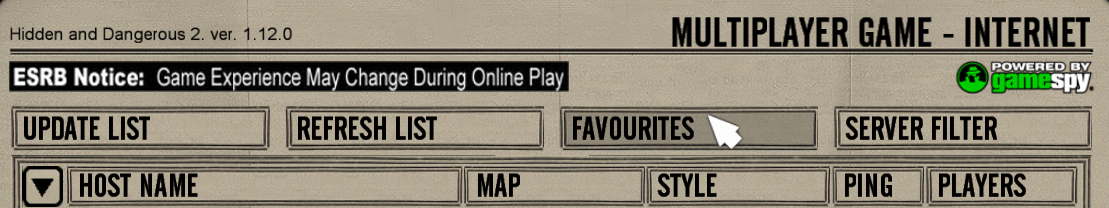

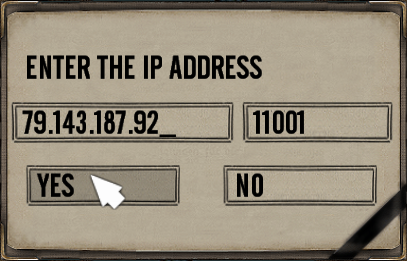
run cmd as administrator
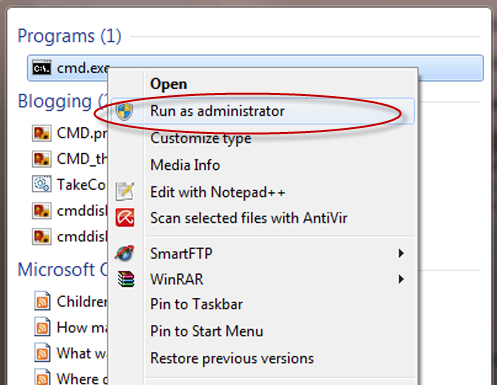
flush DNS
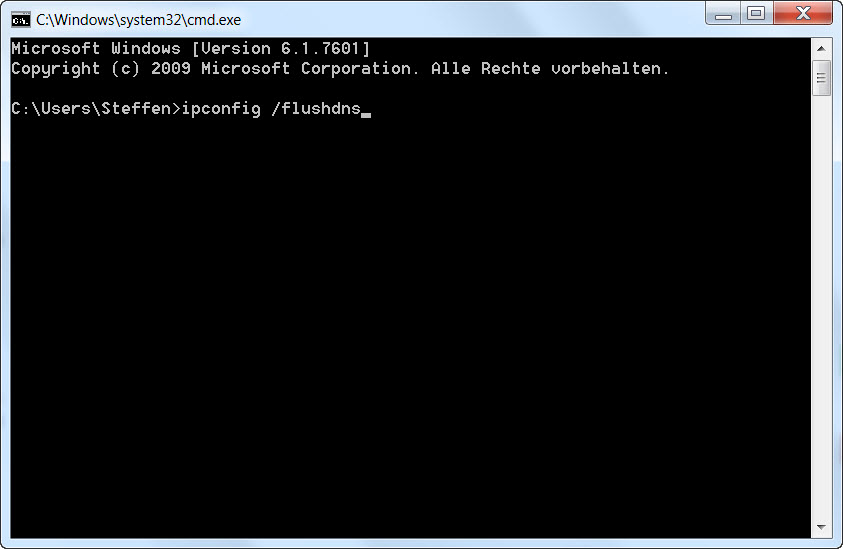
reset nbtstat