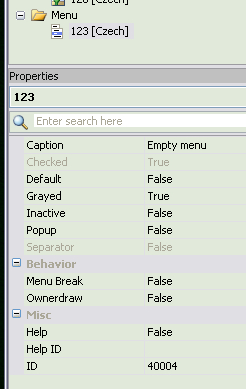- Posts: 2401
- Thank you received: 2267
Draw distance
- NL
-
 Topic Author
Topic Author
- Offline
Less
More
8 years 8 months ago #1
by NL
Trust is hard to gain but easy to lose.
draw distance was created by NL
@modders is there a way to change the draw distance in the game so that objects in the distance will get rendered at a greater distance? Most our computers / gpu's should be able to handle the higher load? May make the game look better / more realistic.
Trust is hard to gain but easy to lose.
Please Log in or Create an account to join the conversation.
- Stern
-

- Offline
Less
More
- Posts: 746
- Thank you received: 569
8 years 8 months ago #2
by Stern
The one who hesitates is lost !
Replied by Stern on topic draw distance
You mean the distance where low detail graphics changes to high detail graphics ?
This one is up to LS3D engine and its drivers...
Other one is draw distance (or view distance) in missions and its set by mission files, this distance has nothing to do with graphic details.
This one is up to LS3D engine and its drivers...
Other one is draw distance (or view distance) in missions and its set by mission files, this distance has nothing to do with graphic details.
The one who hesitates is lost !
Please Log in or Create an account to join the conversation.
- NL
-
 Topic Author
Topic Author
- Offline
Less
More
- Posts: 2401
- Thank you received: 2267
8 years 8 months ago #3
by NL
I guess I mean both but mostly "the distance where low detail graphics changes to high detail graphics". In some games you can edit a .ini file to enlarge the distance.
Trust is hard to gain but easy to lose.
Replied by NL on topic draw distance
Stern wrote: You mean the distance where low detail graphics changes to high detail graphics ?
This one is up to LS3D engine and its drivers...
Other one is draw distance (or view distance) in missions and its set by mission files, this distance has nothing to do with graphic details.
I guess I mean both but mostly "the distance where low detail graphics changes to high detail graphics". In some games you can edit a .ini file to enlarge the distance.
Trust is hard to gain but easy to lose.
Please Log in or Create an account to join the conversation.
- Stern
-

- Offline
Less
More
- Posts: 746
- Thank you received: 569
8 years 8 months ago #4
by Stern
The one who hesitates is lost !
Replied by Stern on topic draw distance
If LS3DRF.dll or LS3DF.dll are imported to ResEdit, it shows some images inside it and menu named 123.
dll-s are compiled like any program exe files and cannot simply accessed to make changes.
Attachment not found
dll-s are compiled like any program exe files and cannot simply accessed to make changes.
The one who hesitates is lost !
Please Log in or Create an account to join the conversation.
- Stern
-

- Offline
Less
More
- Posts: 746
- Thank you received: 569
8 years 8 months ago #5
by Stern
The one who hesitates is lost !
Replied by Stern on topic draw distance
And who wants to fool around with this dll, a tip here:
Menu has ID: 40004.
Example:
If I want to bring up the OpenFile dialog from menu in Notepad, using other program with SendKey function.
I look Notepad Main menu part, there is line: VK_O, 2, CONTROL, VIRTKEY
"VK_O" is Open and has ID 2.
Maybe something like this:
var AppName: HWND;
AppName:= FindWindow('notepad', nil);
SendMessage(AppName, WM_COMMAND, 2, 0);
Works for Notepad.
Menu has ID: 40004.
Example:
If I want to bring up the OpenFile dialog from menu in Notepad, using other program with SendKey function.
I look Notepad Main menu part, there is line: VK_O, 2, CONTROL, VIRTKEY
"VK_O" is Open and has ID 2.
Maybe something like this:
var AppName: HWND;
AppName:= FindWindow('notepad', nil);
SendMessage(AppName, WM_COMMAND, 2, 0);
Works for Notepad.
The one who hesitates is lost !
Please Log in or Create an account to join the conversation.
- Stern
-

- Offline
Less
More
- Posts: 746
- Thank you received: 569
8 years 8 months ago #6
by Stern
The one who hesitates is lost !
Replied by Stern on topic draw distance
Can this distance measured ?
In some missions this line can be seen, the line where level of detail goes low.
Now get the distance with 3dsmax ?
Then maybe this value can be found with HexEditor.
Its a long shot, very long shot...
In some missions this line can be seen, the line where level of detail goes low.
Now get the distance with 3dsmax ?
Then maybe this value can be found with HexEditor.
Its a long shot, very long shot...
The one who hesitates is lost !
The following user(s) said Thank You: NL
Please Log in or Create an account to join the conversation.
Birthdays
- NIB
- xXTravmon in 3 days
- Tecnom in 7 days
- Hellcat in 10 days