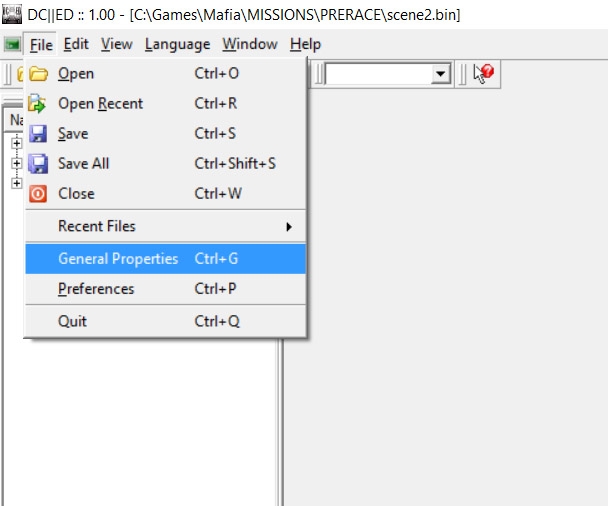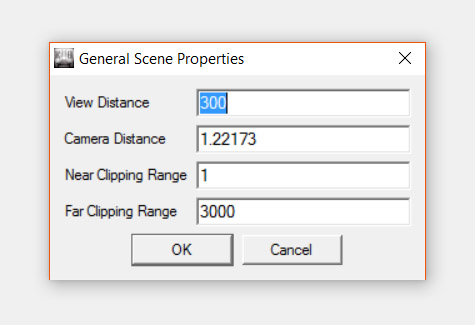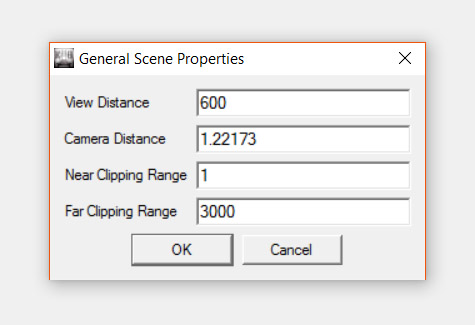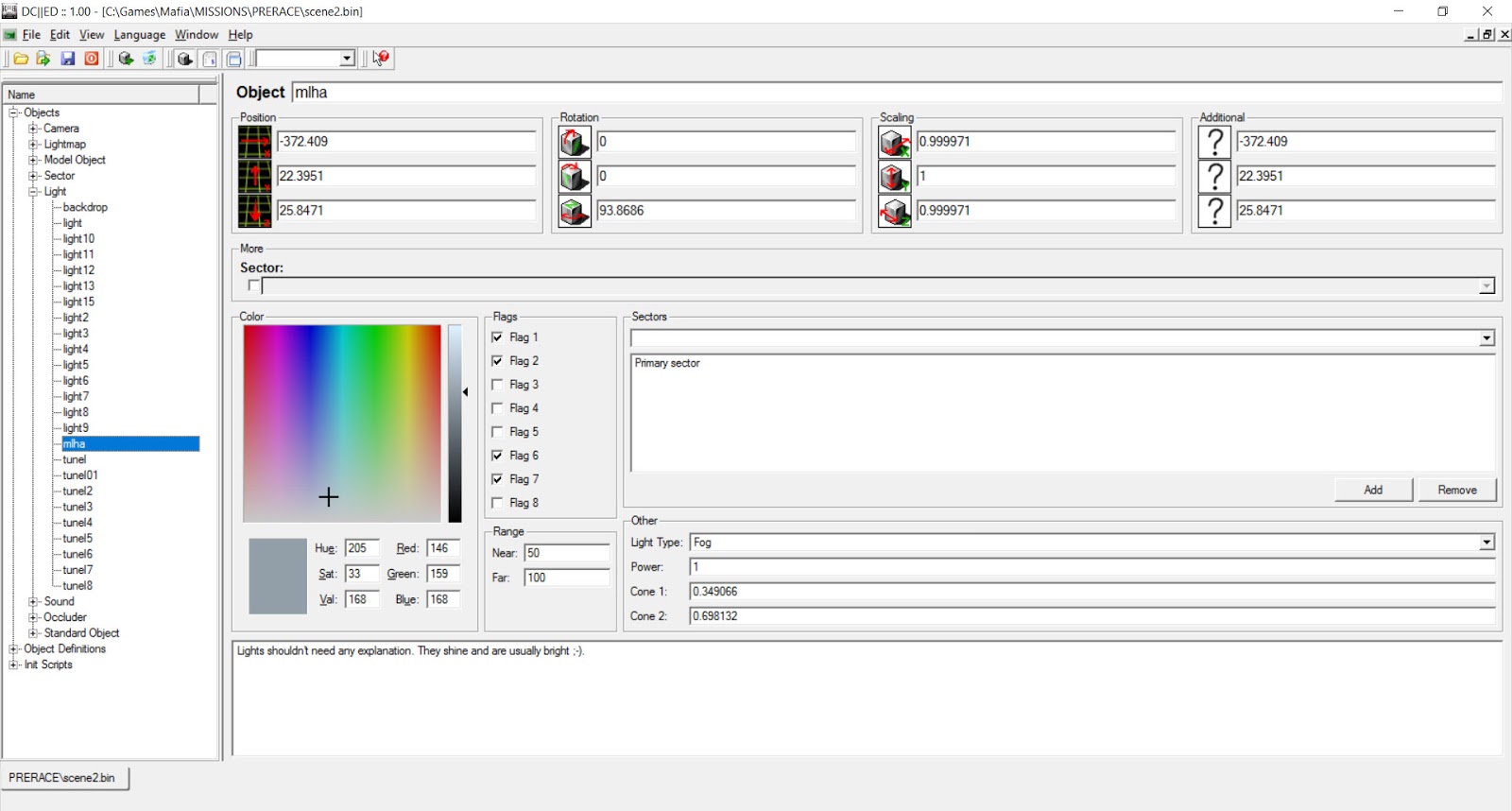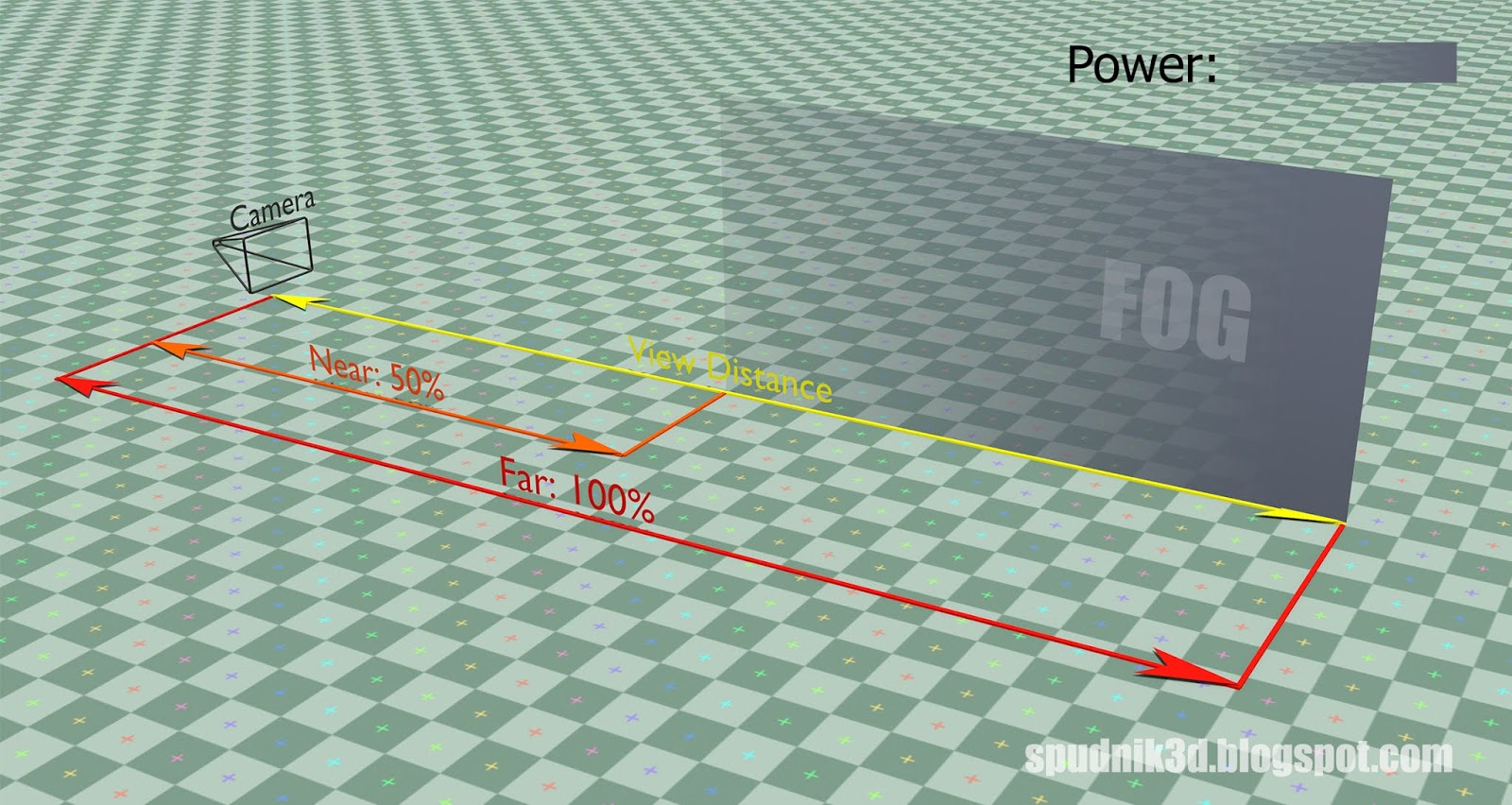- Posts: 746
- Thank you received: 569
Draw distance
- Stern
-

- Offline
Less
More
8 years 7 months ago #7
by Stern
The one who hesitates is lost !
Replied by Stern on topic draw distance
Now i see its not so easy, graphic details level is changing many times.
Test it with some vehicle, go near and start to go away from it slowly, different parts get lover texture from different distances.
It will make it smoother than only one time.
Here is a jeep (I have all original textures).
Some changes will appear quite near.
Test it with some vehicle, go near and start to go away from it slowly, different parts get lover texture from different distances.
It will make it smoother than only one time.
Here is a jeep (I have all original textures).
Some changes will appear quite near.
Attachment not found
The one who hesitates is lost !
Please Log in or Create an account to join the conversation.
- ProSabre
-

- Offline
Less
More
- Posts: 175
- Thank you received: 169
8 years 7 months ago #8
by ProSabre
Replied by ProSabre on topic draw distance
Hi mate.
Some apps for you to try out.
plenty to look into with these apps for the game..
SweetFX Shader Suite Download Version 1.5.1
http://www.guru3d.com/files-tags/sweetfx-download.html
FXAA Post Process Injection Tool Download
http://www.guru3d.com/files-tags/download-fxaa-post-process-injection-tool.html
ReShade
https://reshade.me/#download
DxWnd
https://sourceforge.net/projects/dxwnd/files/latest/download
clockblocker
http://www.guru3d.com/files-details/clockblocker-download.html
Some apps for you to try out.
plenty to look into with these apps for the game..
SweetFX Shader Suite Download Version 1.5.1
http://www.guru3d.com/files-tags/sweetfx-download.html
FXAA Post Process Injection Tool Download
http://www.guru3d.com/files-tags/download-fxaa-post-process-injection-tool.html
ReShade
https://reshade.me/#download
DxWnd
https://sourceforge.net/projects/dxwnd/files/latest/download
clockblocker
http://www.guru3d.com/files-details/clockblocker-download.html
Please Log in or Create an account to join the conversation.
- Stern
-

- Offline
Less
More
- Posts: 746
- Thank you received: 569
8 years 7 months ago #9
by Stern
The one who hesitates is lost !
Replied by Stern on topic draw distance
Ok i'll hav a look what they can do.
The one who hesitates is lost !
Please Log in or Create an account to join the conversation.
- snowman
-

- Offline
- Your most dear friend.
4 years 6 months ago - 4 years 6 months ago #10
by snowman
"Straight and narrow is the path."
Replied by snowman on topic Draw distance
Probably nothing new for some of you guys, but definitely worth sharing as this is something we can use in the future... like new missions
Here is a simple tutorial made by Mr. Spudnik from the Mafia community using the same DC||ED program we have. I will rewrite the tutorial here for convenience. All credit goes to him, meaning I will embed what he has written in Italic and you guys can check out the original article here: View Distance Changing in Mafia I
Perhaps everyone already knows how to increase the maximum view distance in the game using the old program DCED, but not all of them do this without mar the almost perfect graphics of the LS3D engine. All the shortcomings and advantages of the DCED, and how to use it I do not tell! So, we are starting.
Open the file "scene2.bin" the mission we need and go to the general properties: File --> General Properties , or press Ctrl G
All that interests us - the first string "View Distance" in window "General Scene Properties" With the default value - 300 meters, the game would look like this:
For example, I increases this parameter exactly twice:
Watch the result in the game. As seen in the screenshot, the viewing distance has increased, but with it the fog effect in the distance almost disappeared: With increasing viewing distance need to adjust the fog effect settings. To do this, there is a special light called "mlha". It may have a different name, depending on the mission, but it is not difficult to find it among the stack of lights - its sector: Primary sector, type: Fog.
Using the same DCED, we reopen the "scene2.bin" file of the mission we want and look for the above light: Will only have to edit the distances (Range) - "Near" and "Far", which are indicated as a percentage in relation to the maximum viewing distance. When I increased it to 600 meters, the fog effect also moved away from the player’s camera and became almost imperceptible. How it works can be seen in the following figure: By this logic to get the initial effect of the fog, its parameters should also reduce the distance twice:
Near: 25
Far: 50
Watch the result: Thus, we returned the initial settings of the fog, or the air density, but with an increased viewing distance. Of course, settings "Near", "Far" and "Power" can be edited on your own, simulating various weather conditions. In order not to worsen the viewing created for us by the developers, we should not ignore the settings of this light, or delete it at all! With no fog effect, objects near and far away will have the appearance of the same contrast, which is unnatural!
I finally chose values:
Near: 40
Far: 90
Power: 1
Got a nice looking view:
Please check his Mafia I website about LS3D Modding

Here is a simple tutorial made by Mr. Spudnik from the Mafia community using the same DC||ED program we have. I will rewrite the tutorial here for convenience. All credit goes to him, meaning I will embed what he has written in Italic and you guys can check out the original article here: View Distance Changing in Mafia I
Perhaps everyone already knows how to increase the maximum view distance in the game using the old program DCED, but not all of them do this without mar the almost perfect graphics of the LS3D engine. All the shortcomings and advantages of the DCED, and how to use it I do not tell! So, we are starting.
Open the file "scene2.bin" the mission we need and go to the general properties: File --> General Properties , or press Ctrl G
All that interests us - the first string "View Distance" in window "General Scene Properties" With the default value - 300 meters, the game would look like this:
For example, I increases this parameter exactly twice:
Watch the result in the game. As seen in the screenshot, the viewing distance has increased, but with it the fog effect in the distance almost disappeared: With increasing viewing distance need to adjust the fog effect settings. To do this, there is a special light called "mlha". It may have a different name, depending on the mission, but it is not difficult to find it among the stack of lights - its sector: Primary sector, type: Fog.
Using the same DCED, we reopen the "scene2.bin" file of the mission we want and look for the above light: Will only have to edit the distances (Range) - "Near" and "Far", which are indicated as a percentage in relation to the maximum viewing distance. When I increased it to 600 meters, the fog effect also moved away from the player’s camera and became almost imperceptible. How it works can be seen in the following figure: By this logic to get the initial effect of the fog, its parameters should also reduce the distance twice:
Near: 25
Far: 50
Watch the result: Thus, we returned the initial settings of the fog, or the air density, but with an increased viewing distance. Of course, settings "Near", "Far" and "Power" can be edited on your own, simulating various weather conditions. In order not to worsen the viewing created for us by the developers, we should not ignore the settings of this light, or delete it at all! With no fog effect, objects near and far away will have the appearance of the same contrast, which is unnatural!
I finally chose values:
Near: 40
Far: 90
Power: 1
Got a nice looking view:
Please check his Mafia I website about LS3D Modding
"Straight and narrow is the path."
Last edit: 4 years 6 months ago by snowman.
The following user(s) said Thank You: JonnySniper
Please Log in or Create an account to join the conversation.
- snowman
-

- Offline
- Your most dear friend.
4 years 6 months ago - 4 years 6 months ago #11
by snowman
"Straight and narrow is the path."
Replied by snowman on topic Draw distance
It seems that this is also possible from within Flash's H&D2 editor. Backdrop is for fog:
Thank you, Richie!
Thank you, Richie!
"Straight and narrow is the path."
Last edit: 4 years 6 months ago by snowman.
The following user(s) said Thank You: Stompinidus
Please Log in or Create an account to join the conversation.
- JonnySniper
-

- Offline
4 years 6 months ago #12
by JonnySniper
Replied by JonnySniper on topic Draw distance
i had the same idea as snowman... its a basic parameter
The following user(s) said Thank You: snowman
Please Log in or Create an account to join the conversation.
Birthdays
- Pozytywnefloow in 2 days
- Zbyl in 2 days
- Matheo in 3 days