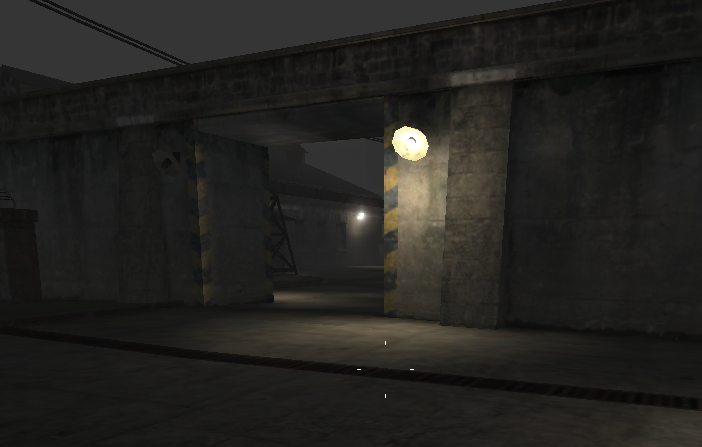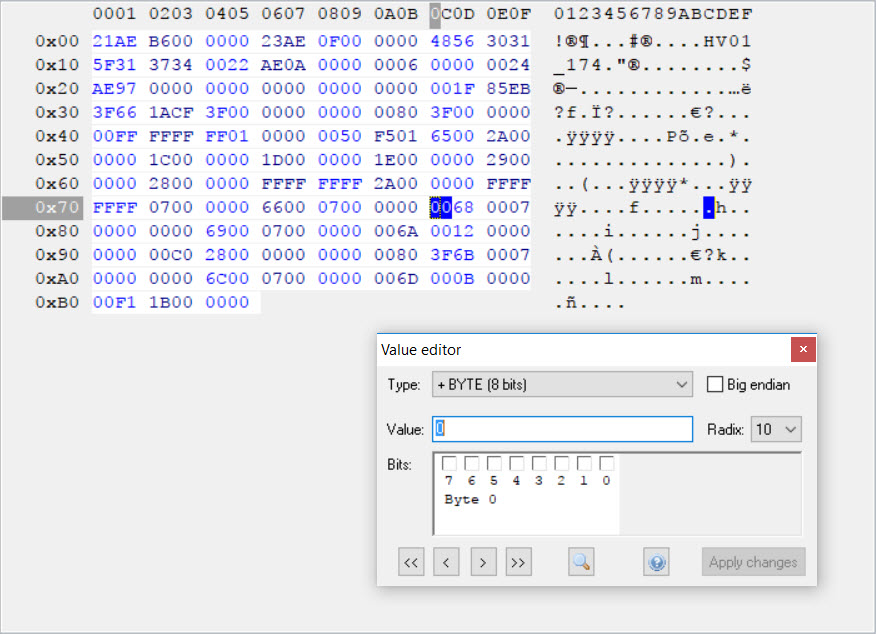- Posts: 747
- Thank you received: 572
doors
- Stern
-

- Offline
Less
More
8 years 8 months ago - 8 years 8 months ago #13
by Stern
The one who hesitates is lost !
Replied by Stern on topic doors
About this Brest door and gate:
Maybe it can be used if the gate is flipped horizontally 180 and then this door is moved to other side, then this collision would not block the doorway. Also if enemy or ally must use it, then checkpoints are needed.
Leaving it empty also looks different, and some crates or barrels can disguise this door collision.
Or maybe one of this rolling door from north side. If it will open half way, this collision would not be revealed.
Maybe it can be used if the gate is flipped horizontally 180 and then this door is moved to other side, then this collision would not block the doorway. Also if enemy or ally must use it, then checkpoints are needed.
Leaving it empty also looks different, and some crates or barrels can disguise this door collision.
Or maybe one of this rolling door from north side. If it will open half way, this collision would not be revealed.
The one who hesitates is lost !
Last edit: 8 years 8 months ago by Stern.
The following user(s) said Thank You: snowman
Please Log in or Create an account to join the conversation.
- Sqdn. Ldr. Ted Striker
-

- Offline
Less
More
- Posts: 999
- Thank you received: 1157
8 years 8 months ago #14
by Sqdn. Ldr. Ted Striker
 Looks like I don’t have an idea where to put the value in. Could you eventually attach a picture or the door definition in hex or dnc format? Thanks a lot
Looks like I don’t have an idea where to put the value in. Could you eventually attach a picture or the door definition in hex or dnc format? Thanks a lot 
Replied by Sqdn. Ldr. Ted Striker on topic doors
I tried a lot but the door remains black.betteryouthanme wrote: This happend to me too. The door was completely black. I fixed that with changing the value from 0 to 1 of Block 6600 in the door's definition.
The following user(s) said Thank You: snowman
Please Log in or Create an account to join the conversation.
- betteryouthanme
-

- Offline
Less
More
- Posts: 512
- Thank you received: 349
8 years 8 months ago #15
by betteryouthanme
Replied by betteryouthanme on topic doors
Please Log in or Create an account to join the conversation.
- Sqdn. Ldr. Ted Striker
-

- Offline
Less
More
- Posts: 999
- Thank you received: 1157
8 years 8 months ago #16
by Sqdn. Ldr. Ted Striker
Replied by Sqdn. Ldr. Ted Striker on topic doors
Thanx. it already had the value 1, that’s why I didn’t find it. I set it to 0 and now the texture is visible (?). Bots go thru it.
Please Log in or Create an account to join the conversation.
- betteryouthanme
-

- Offline
Less
More
- Posts: 512
- Thank you received: 349
8 years 8 months ago #17
by betteryouthanme
Replied by betteryouthanme on topic doors
Brest door
If you rename the two mesh objects in tree.klz Mesh30 (this is the door inside the gate) and gate02 (the actual gate) to something which names are not used like Mesh3x and gate0x there will be no collision anymore.
However there is also, hdmaster called it bounding box (static collision), for the door which can't be removed with Hex easily. (see screenshot) In hdmaster's plugin it can be removed easily but export does not work for klz..
Bots walking through doors
This is handled in the checkpoints file (check2.bin).
You need to tell the checkpoints before and after the door that there's actually a door in between. In the attached screenshot you see an example of Africa1 with 3ds Max. I just hide the door to make the checkpoint behind it visible.
Both checkpoints have the AI command 1, which gives the bot the information what animation to perform. 3 for example is climbing a ladder, 4 is climbing on an onobstacle.. More values can be found on the wiki .
Also the door's name must be defined in the Link field so the bot interacts with the correct object.
If you rename the two mesh objects in tree.klz Mesh30 (this is the door inside the gate) and gate02 (the actual gate) to something which names are not used like Mesh3x and gate0x there will be no collision anymore.
However there is also, hdmaster called it bounding box (static collision), for the door which can't be removed with Hex easily. (see screenshot) In hdmaster's plugin it can be removed easily but export does not work for klz..
Bots walking through doors
This is handled in the checkpoints file (check2.bin).
You need to tell the checkpoints before and after the door that there's actually a door in between. In the attached screenshot you see an example of Africa1 with 3ds Max. I just hide the door to make the checkpoint behind it visible.
Both checkpoints have the AI command 1, which gives the bot the information what animation to perform. 3 for example is climbing a ladder, 4 is climbing on an onobstacle.. More values can be found on the wiki .
Also the door's name must be defined in the Link field so the bot interacts with the correct object.
Please Log in or Create an account to join the conversation.
- Stern
-

- Offline
Less
More
- Posts: 747
- Thank you received: 572
8 years 8 months ago #18
by Stern
The one who hesitates is lost !
Replied by Stern on topic doors
There is no need to edit Tree.klz.
I moved this big gate and the small door under the ground, (gave it -10 or something, so its way down below) and I can walk through there, only this small door's collision remains, If it bothers anyone it can be made hidden with some objects, then players dont come to contact with it...
But turning it around isn't usable option ?
I moved this big gate and the small door under the ground, (gave it -10 or something, so its way down below) and I can walk through there, only this small door's collision remains, If it bothers anyone it can be made hidden with some objects, then players dont come to contact with it...
But turning it around isn't usable option ?
The one who hesitates is lost !
Please Log in or Create an account to join the conversation.
Birthdays
- Rick
- Steeyk in 1 day
- Reygar in 5 days
- Rickystar25 in 6 days