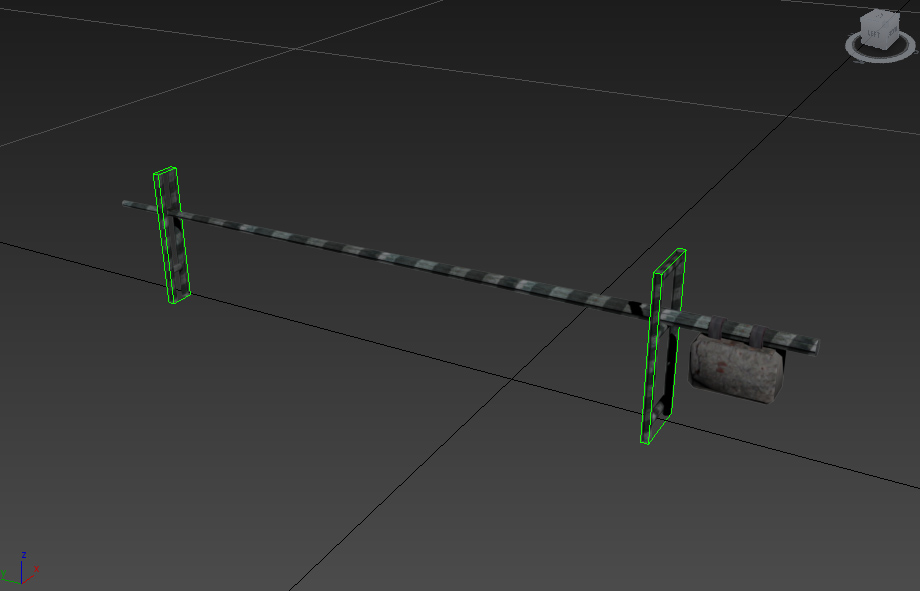- Posts: 60
- Thank you received: 18
mobile barrier
- Polanski
-
 Topic Author
Topic Author
- Offline
Less
More
8 years 4 months ago - 8 years 4 months ago #1
by Polanski
mobile barrier was created by Polanski
Last edit: 8 years 4 months ago by Polanski.
Please Log in or Create an account to join the conversation.
- Polanski
-
 Topic Author
Topic Author
- Offline
Less
More
- Posts: 60
- Thank you received: 18
8 years 3 months ago #2
by Polanski
Replied by Polanski on topic mobile barrier
too difficult, I have solved it by another way.
Please Log in or Create an account to join the conversation.
- betteryouthanme
-

- Offline
Less
More
- Posts: 512
- Thank you received: 349
8 years 3 months ago #3
by betteryouthanme
Replied by betteryouthanme on topic mobile barrier
Hi Polanski,
actually you just have to import the model into one of your bin files (actors, scene2) and add the right definition to it.
Then you can controll the barrier in your scripts by e.g.:
1 should be open and 0 close
You can export a working definition e.g. in co_czech5, look for la_strazbud_.zavora in scene2.bin
Of course the barrier model can be found there too. (la_strazbud_)
So import both into your mission, change position values as you wish, then add a script to the barrier object.
But without adjusting the AI checkpoints, enemies will not recognize the barrier and run through or get stuck.
actually you just have to import the model into one of your bin files (actors, scene2) and add the right definition to it.
Then you can controll the barrier in your scripts by e.g.:
Code:
Frame barrier; FRM_FindFrame(barrier, "barrier01");
SetActorState(barrier, 1);
You can export a working definition e.g. in co_czech5, look for la_strazbud_.zavora in scene2.bin
Of course the barrier model can be found there too. (la_strazbud_)
So import both into your mission, change position values as you wish, then add a script to the barrier object.
But without adjusting the AI checkpoints, enemies will not recognize the barrier and run through or get stuck.
The following user(s) said Thank You: Polanski
Please Log in or Create an account to join the conversation.
- Polanski
-
 Topic Author
Topic Author
- Offline
Less
More
- Posts: 60
- Thank you received: 18
8 years 3 months ago #4
by Polanski
Replied by Polanski on topic mobile barrier
Hey! now I read this! thanks for answering! I'll try, it seems easy. Thanks again!
Please Log in or Create an account to join the conversation.
- Polanski
-
 Topic Author
Topic Author
- Offline
Less
More
- Posts: 60
- Thank you received: 18
8 years 3 months ago #5
by Polanski
Replied by Polanski on topic mobile barrier
I've imported the model and definition to scene2.bin but it has no volume... 
Please Log in or Create an account to join the conversation.
- Stern
-

- Offline
Less
More
- Posts: 747
- Thank you received: 572
8 years 3 months ago - 8 years 3 months ago #6
by Stern
The one who hesitates is lost !
Replied by Stern on topic mobile barrier
Imported with DCED or some HexEditor ?
Why are you using scene2.bin ?
Its large file to handle...
Actors.bin is easy to use for modding.
Are you correcting all sector sizes ?
If not done correctly it can cause the problem of having no definition (object has only visual part in game).
*There is a program that imports Defs and Objects into Actors.bin and makes all size correcting.
https://www.rprclan.com/forum/23-modding/2821-actors-bin-size-correcting#17332
One link works there.
Why are you using scene2.bin ?
Its large file to handle...
Actors.bin is easy to use for modding.
Are you correcting all sector sizes ?
If not done correctly it can cause the problem of having no definition (object has only visual part in game).
*There is a program that imports Defs and Objects into Actors.bin and makes all size correcting.
https://www.rprclan.com/forum/23-modding/2821-actors-bin-size-correcting#17332
One link works there.
The one who hesitates is lost !
Last edit: 8 years 3 months ago by Stern.
Please Log in or Create an account to join the conversation.
Birthdays
- Rick
- Steeyk in 1 day
- Reygar in 5 days
- Rickystar25 in 6 days