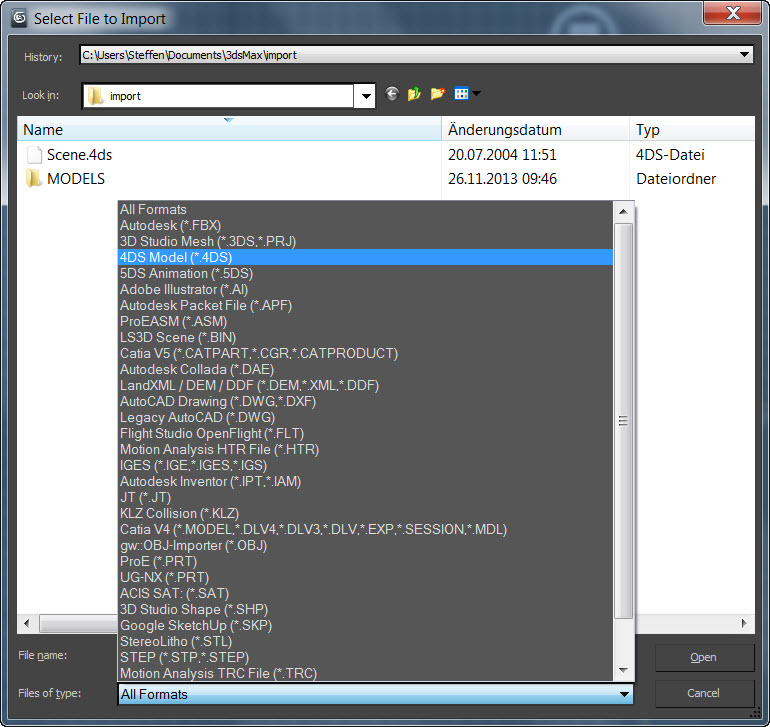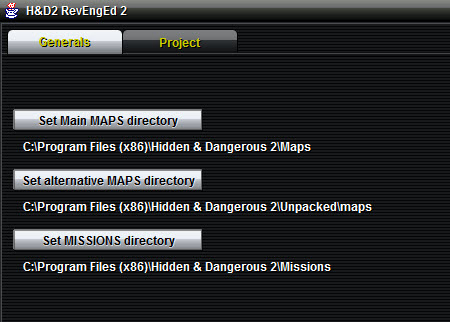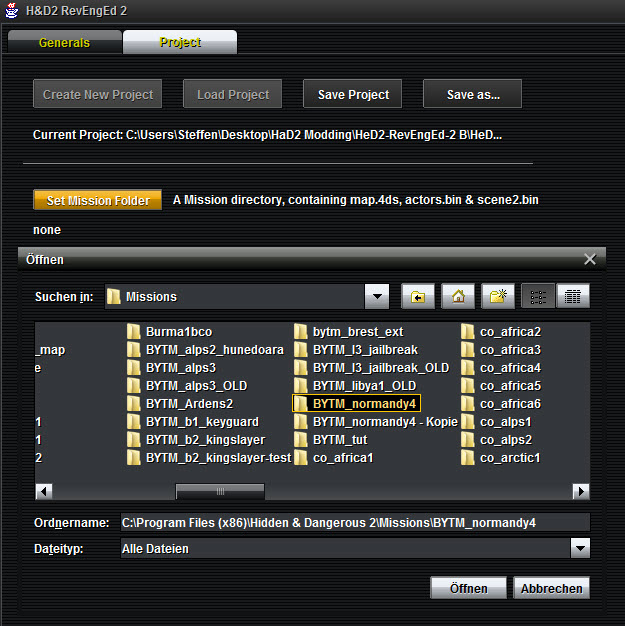Which tools are needed for map modding?
- Maletzki
-
 Topic Author
Topic Author
- Offline
Less
More
11 years 4 months ago #7
by Maletzki
Playing H&D2 since 2007.
Replied by Maletzki on topic Which tools are needed for map modding?
Okay. I downloaded LS3D Editor.gup but I have no idea where to put it in. I googled a bit around but nothing found.
Playing H&D2 since 2007.
Please Log in or Create an account to join the conversation.
- betteryouthanme
-

- Offline
Less
More
- Posts: 512
- Thank you received: 349
11 years 4 months ago - 11 years 4 months ago #8
by betteryouthanme
If you now start 3ds Max you can simply use the in-build import function. Make sure you select the right format (4ds, 5ds, bin, klz)
Not all files are imported correctly and there's no export feature yet.
Replied by betteryouthanme on topic Which tools are needed for map modding?
Programs\Autodesk\3ds Max 201x\pluginsThomasTailor93 wrote: Okay. I downloaded LS3D Editor.gup but I have no idea where to put it in. I googled a bit around but nothing found.
If you now start 3ds Max you can simply use the in-build import function. Make sure you select the right format (4ds, 5ds, bin, klz)
Not all files are imported correctly and there's no export feature yet.
Last edit: 11 years 4 months ago by betteryouthanme.
Please Log in or Create an account to join the conversation.
- Maletzki
-
 Topic Author
Topic Author
- Offline
11 years 4 months ago #9
by Maletzki
Playing H&D2 since 2007.
Replied by Maletzki on topic Which tools are needed for map modding?
Ok, thanks. I have no idea why, maybe it's just normal, but it needs much performance. 3ds Max is lagging as hell..
Playing H&D2 since 2007.
Please Log in or Create an account to join the conversation.
- betteryouthanme
-

- Offline
Less
More
- Posts: 512
- Thank you received: 349
11 years 4 months ago #10
by betteryouthanme
Replied by betteryouthanme on topic Which tools are needed for map modding?
In general you should not have much problems with importing small models but with importing the scene.4ds e.g.
You may select another display driver as hdmaster suggested me once.
Go to Customize, Preferences.., Tab:Viewports and select another driver. (I'm doing good with OpenGL)
Problaby need to restart 3ds, don't know.
You may select another display driver as hdmaster suggested me once.
Go to Customize, Preferences.., Tab:Viewports and select another driver. (I'm doing good with OpenGL)
Problaby need to restart 3ds, don't know.
Please Log in or Create an account to join the conversation.
- Maletzki
-
 Topic Author
Topic Author
- Offline
11 years 4 months ago #11
by Maletzki
Playing H&D2 since 2007.
Replied by Maletzki on topic Which tools are needed for map modding?
Jep, OpenGL is working much better. I worked a bit around with RevEngEd2 but I have no clue yet. The description said, it is for occupation only. But how it's possible to fill Deathmatch maps with it? I cannot even save edited maps. And DC-ED2 is still crash on startup. It's really annoying.
Playing H&D2 since 2007.
Please Log in or Create an account to join the conversation.
- betteryouthanme
-

- Offline
Less
More
- Posts: 512
- Thank you received: 349
11 years 4 months ago #12
by betteryouthanme
Replied by betteryouthanme on topic Which tools are needed for map modding?
Hmm not sure about deathmatch, guess only the spawn points are different as there are no zones.
But you may leave them for now like they are and change in final step.
First of all you have to set some paths, for me it looks like in following picture
Also a troublemaker is the map.4ds file, Revenged can't handle advanced map.4ds files like from coop missions, so you have to replace the original one with a working one first.
I always choose the one from NORMANDY2_MP_ZONE.
If done, you can select the mission folder you want to work on. (Where you replaced the map.4ds)
Now you can go to the MAIN tab and select the number of zones and respawns and click on start.
But just check the User Guide, it explains everything (page 20 et seqq.)
But you may leave them for now like they are and change in final step.
First of all you have to set some paths, for me it looks like in following picture
Also a troublemaker is the map.4ds file, Revenged can't handle advanced map.4ds files like from coop missions, so you have to replace the original one with a working one first.
I always choose the one from NORMANDY2_MP_ZONE.
If done, you can select the mission folder you want to work on. (Where you replaced the map.4ds)
Now you can go to the MAIN tab and select the number of zones and respawns and click on start.
But just check the User Guide, it explains everything (page 20 et seqq.)
Please Log in or Create an account to join the conversation.
Birthdays
- Goblin in 4 days
- SWolfie1 in 7 days
- Feldmarshal in 8 days
- Soufiane in 8 days