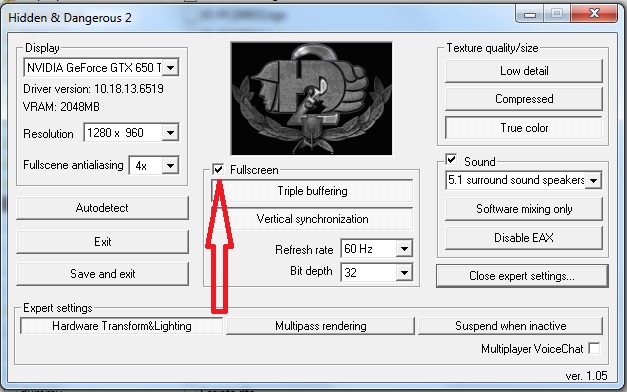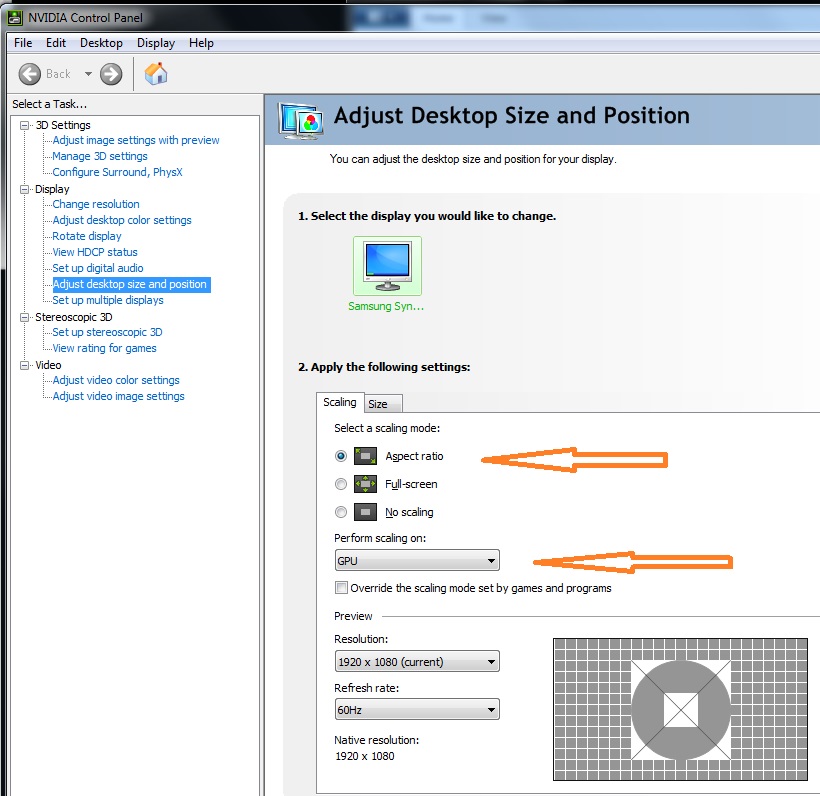- Posts: 2401
- Thank you received: 2267
Windows 10 automatic update/ cant start hd2 now
- NL
-

- Offline
Less
More
9 years 7 months ago #19
by NL
Trust is hard to gain but easy to lose.
Replied by NL on topic Windows 10 automatic update/ cant start hd2 now
So 2 questions: do you have "fullscreen" enabled in setup.exe?
And did you ever check your scaling / videocard settings (assuming you use NVidia) (maybe have to try a few combinations)
And did you ever check your scaling / videocard settings (assuming you use NVidia) (maybe have to try a few combinations)
Trust is hard to gain but easy to lose.
The following user(s) said Thank You: snowman
Please Log in or Create an account to join the conversation.
- Maki
-

- Offline
Less
More
- Posts: 1273
- Thank you received: 1800
9 years 7 months ago #20
by Maki
Replied by Maki on topic Windows 10 automatic update/ cant start hd2 now
I tried all the possibilities in setup.exe and NVIDIA Control panel without improvements.That does not bother me, because I have a big 24-inch screen and still good
eyes
!
Thanks NL
Thanks NL
Please Log in or Create an account to join the conversation.
- ProSabre
-

- Offline
Less
More
- Posts: 175
- Thank you received: 169
9 years 7 months ago #21
by ProSabre
Replied by ProSabre on topic Windows 10 automatic update/ cant start hd2 now
DxWnd
https://sourceforge.net/projects/dxwnd/files/latest/download
First thing in go into setup in Hidden & Dangerous 2 folder, select highest resolution and save and exit.
Now move on and follow my instruction and you have fullscreen with no banners....
1/ Download and unrar - put extracted folder into Illusion Softworks - Hidden & Dangerous 2.
2/ Then go into folder v2_03_69_build. make desktop shortcut and then select dxwnd , Click on dxwnd.exe and load.
While in main program , go to EDIT and then ADD.
Window will open called Target.
3/ You will see Name: so put in - HD2_SabreSquadron
( then next is Path: C:\Program Files (x86)\Illusion Softworks\Hidden & Dangerous 2\HD2_SabreSquadron.exe (This is my path to the exe of Sabresquad. but your may differ, in any case, locate the HD2_SabreSquadron.exe.
4/ ( then next is Lauch: ADD SAME AGAIN //// C:\Program Files (x86)\Illusion Softworks\Hidden & Dangerous 2\HD2_SabreSquadron.exe
5/ Go to part: Position / then put a tick into were it says desktop. then press ok. You will see profile: HD2_SabreSquadron
6/ Then right click on HD2_SabreSquadron a box opens with Export in it, name : HD2_SabreSquadron and press save.
7/ Double click HD2_SabreSquadron profile and your ready to be in full screen mode.
if some one is cleaver can adjust tweaks and make better profiles. and share profile to overs. is amazing tool..
I also add my profile that you can easy add, just unzip..
https://sourceforge.net/projects/dxwnd/files/latest/download
First thing in go into setup in Hidden & Dangerous 2 folder, select highest resolution and save and exit.
Now move on and follow my instruction and you have fullscreen with no banners....
1/ Download and unrar - put extracted folder into Illusion Softworks - Hidden & Dangerous 2.
2/ Then go into folder v2_03_69_build. make desktop shortcut and then select dxwnd , Click on dxwnd.exe and load.
While in main program , go to EDIT and then ADD.
Window will open called Target.
3/ You will see Name: so put in - HD2_SabreSquadron
( then next is Path: C:\Program Files (x86)\Illusion Softworks\Hidden & Dangerous 2\HD2_SabreSquadron.exe (This is my path to the exe of Sabresquad. but your may differ, in any case, locate the HD2_SabreSquadron.exe.
4/ ( then next is Lauch: ADD SAME AGAIN //// C:\Program Files (x86)\Illusion Softworks\Hidden & Dangerous 2\HD2_SabreSquadron.exe
5/ Go to part: Position / then put a tick into were it says desktop. then press ok. You will see profile: HD2_SabreSquadron
6/ Then right click on HD2_SabreSquadron a box opens with Export in it, name : HD2_SabreSquadron and press save.
7/ Double click HD2_SabreSquadron profile and your ready to be in full screen mode.
if some one is cleaver can adjust tweaks and make better profiles. and share profile to overs. is amazing tool..
I also add my profile that you can easy add, just unzip..
The following user(s) said Thank You: snowman
Please Log in or Create an account to join the conversation.
- ProSabre
-

- Offline
Less
More
- Posts: 175
- Thank you received: 169
9 years 7 months ago - 9 years 7 months ago #22
by ProSabre
Replied by ProSabre on topic Windows 10 automatic update/ cant start hd2 now
Last edit: 9 years 7 months ago by ProSabre.
The following user(s) said Thank You: Rs_Funzo
Please Log in or Create an account to join the conversation.
- Rs_Funzo
-

- Offline
Less
More
- Posts: 795
- Thank you received: 711
9 years 7 months ago #23
by Rs_Funzo
-VIS ET HONOR-
Replied by Rs_Funzo on topic Windows 10 automatic update/ cant start hd2 now
Lol Richie where's the map with a horse on a roof and a boat on a square? 
-VIS ET HONOR-
Please Log in or Create an account to join the conversation.
- ProSabre
-

- Offline
Less
More
- Posts: 175
- Thank you received: 169
9 years 7 months ago #24
by ProSabre
Replied by ProSabre on topic Windows 10 automatic update/ cant start hd2 now
The following user(s) said Thank You: Rs_Funzo
Please Log in or Create an account to join the conversation.
Birthdays
- Maletzki in 1 day
- Rick in 3 days
- Steeyk in 4 days
- Reygar in 8 days
- Rickystar25 in 9 days