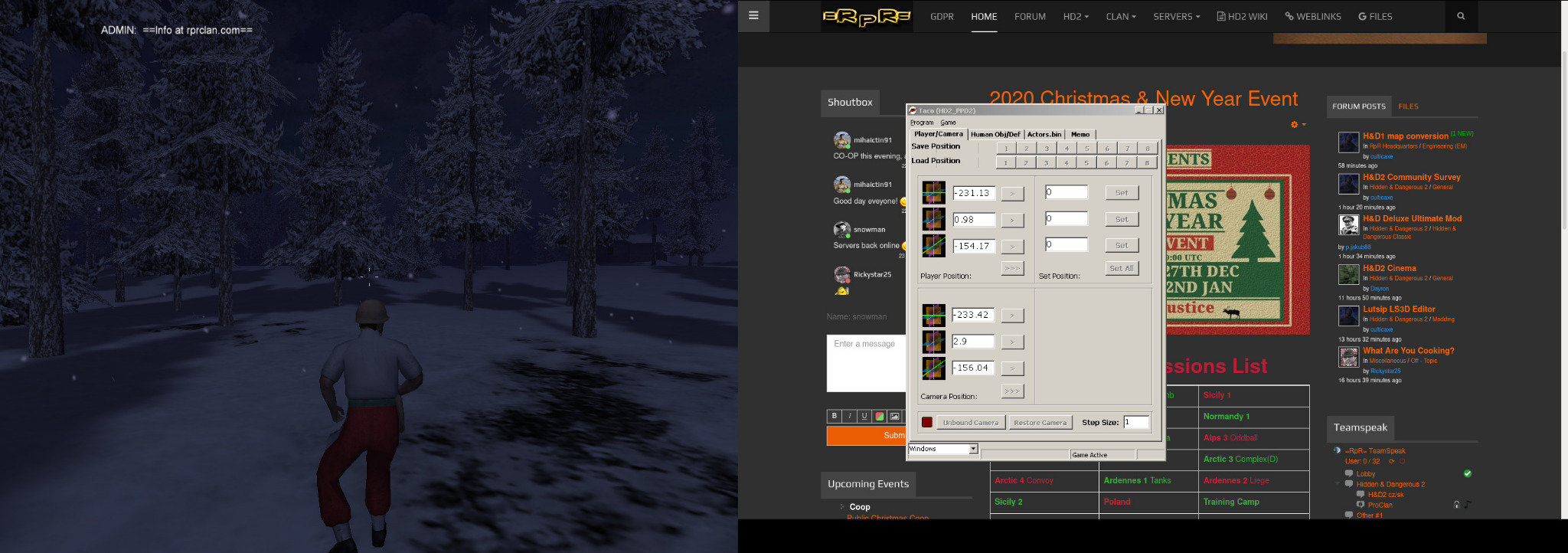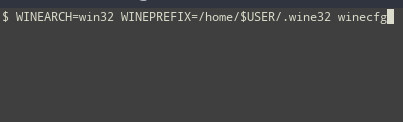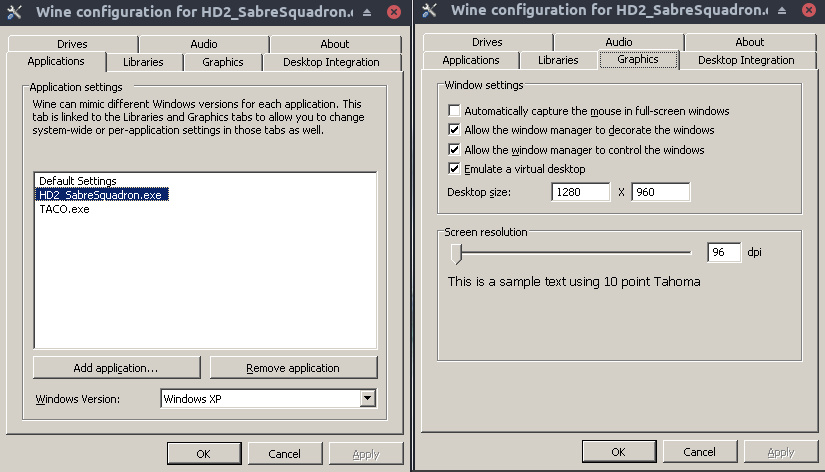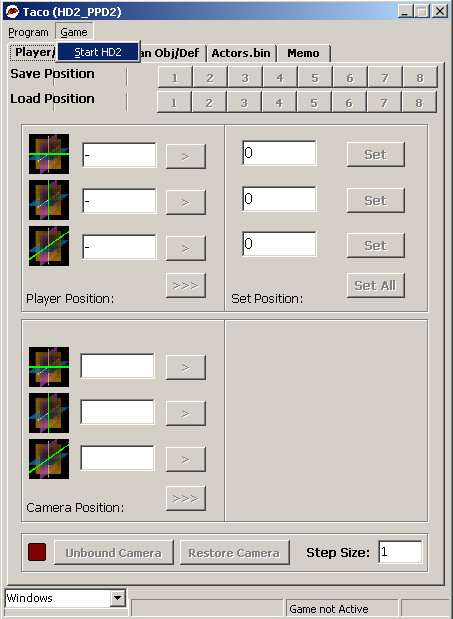- Posts: 119
- Thank you received: 104
How to Install HD2 on Linux
- Doc
-

- Offline
- Good day!
Less
More
5 years 4 months ago #43
by Doc
Replied by Doc on topic How to Install HD2 on Linux
Clicking buttons is not sexy.
Please Log in or Create an account to join the conversation.
- Damni
-
 Topic Author
Topic Author
- Offline
- Sergeant Major
Less
More
- Posts: 888
- Thank you received: 1244
5 years 4 months ago #44
by Damni
HD2 on Linux thread here
Replied by Damni on topic How to Install HD2 on Linux
Added link to Nik's instructions in the first post.
HD2 on Linux thread here
The following user(s) said Thank You: Nikita, Doc
Please Log in or Create an account to join the conversation.
- sonic
-

- Offline
Less
More
- Posts: 2
- Thank you received: 8
5 years 3 months ago #45
by sonic
Replied by sonic on topic How to Install HD2 on Linux
Hi all,
I did not see it mention anywhere here, but if you want to see server list like on Windows described here , instead of editing C:\Windows\System32\drivers\etc in your Wine prefix, you have to do it in /etc/hosts on your Unix machine. For example my hosts file:
I did not see it mention anywhere here, but if you want to see server list like on Windows described here , instead of editing C:\Windows\System32\drivers\etc in your Wine prefix, you have to do it in /etc/hosts on your Unix machine. For example my hosts file:
Code:
$ cat /etc/hosts
# Static table lookup for hostnames.
# See hosts(5) for details.
127.0.0.1 localhost
::1 localhost
127.0.1.1 arch-linux.localdomain arch-linux
46.28.109.117 master.gamespy.com #vietcong
65.112.87.186 hd2.available.gamespy.com #hidden and dangerous 2 check
65.112.87.186 hd2.master.gamespy.com #hidden and dangerous 2 heartbeats
65.112.87.186 hd2.ms14.gamespy.com #hidden and dangerous 2 server list
The following user(s) said Thank You: snowman, Nikita, Damni
Please Log in or Create an account to join the conversation.
- Damni
-
 Topic Author
Topic Author
- Offline
- Sergeant Major
Less
More
- Posts: 888
- Thank you received: 1244
5 years 3 months ago #46
by Damni
HD2 on Linux thread here
Replied by Damni on topic How to Install HD2 on Linux
Cheers fellow Arch User 
I didn't even know this was possible. I've been using the same ServerList.bin for ages. Anyway, I've added this to the first post.
Thanks.
I didn't even know this was possible. I've been using the same ServerList.bin for ages. Anyway, I've added this to the first post.
Thanks.
HD2 on Linux thread here
The following user(s) said Thank You: snowman, sonic
Please Log in or Create an account to join the conversation.
- snowman
-

- Away
- Your most dear friend.
5 years 1 month ago #47
by snowman
"Straight and narrow is the path."
Replied by snowman on topic How to Install HD2 on Linux
Here is another fix for H&D2 ALT+Tab issue I had when in Full Screen.
Problem: The game works perfectly fine in Full Screen, but once I do an ALT + TAB, the game is minimized and is frozen. I can still hear the in-game sound but it doesn't work. The fix was using winecfg command in console and setting a Virtual Desktop with a screen size. Game works perfectly this way. The game is using setup.exe resolution at 1280 x 960 and my screen is 1280 x 1024. It is "Full Screen", but it appears in a windowed. Works perfectly and looks good seeing the Linux menu bar with tabs of programs, date etc at the bottom of the screen. Now...
Please note that Full Screen is always turned On from the game's setup.exe ... the same goes for Virtual Sync.
Now, if you install Stern's TACO program for in-game camera position display, you can start the game this way. There are a few steps you need to follow:
1. Launch winecfg. If you have a prefix to start your game, you can use that.
2. You need to leave the Default Settings with Emulate Desktop turned Off(default). Add HD2_SabreSquadron.exe and TACO.exe (simply browse) to the application list.
3. As in the photo, turn On the Emulate a Virtual Desktop only for HD2_SabreSquadron.exe and the preferred screen resolution. TACO.exe remains as Default Settings.
4. "Apply" and you're done!
Additional step, you can create a Launcher for the TACO.exe similar to the ones you use for your game aka the classic Shortcuts for Windows users.
To use the "new fix" while in Full Screen and being able to ALT+TAB, you launch TACO and you start H&D2 like this:
Now, once you ALT+TAB from Full Screen, you will still not be able to return to the game once minimized, but you start the game again from TACO and your session is restored. Thank you, Stern!
I can still use the "normal" H&D2 Launcher on a windowed full screen(virtual desktop emulation) and perfectly ALT+TAB any time with no problem. This is only another fix to my initial problem. There are absolutely no problems in Vietcong game. You can ALT+TAB in any way you want and it works perfect. The problem must be H&D2 / Wine related or at least the way it's "recovering" to Full Screen when minimized. Damni has not reported such a problem.
Problem: The game works perfectly fine in Full Screen, but once I do an ALT + TAB, the game is minimized and is frozen. I can still hear the in-game sound but it doesn't work. The fix was using winecfg command in console and setting a Virtual Desktop with a screen size. Game works perfectly this way. The game is using setup.exe resolution at 1280 x 960 and my screen is 1280 x 1024. It is "Full Screen", but it appears in a windowed. Works perfectly and looks good seeing the Linux menu bar with tabs of programs, date etc at the bottom of the screen. Now...
Please note that Full Screen is always turned On from the game's setup.exe ... the same goes for Virtual Sync.
Now, if you install Stern's TACO program for in-game camera position display, you can start the game this way. There are a few steps you need to follow:
1. Launch winecfg. If you have a prefix to start your game, you can use that.
2. You need to leave the Default Settings with Emulate Desktop turned Off(default). Add HD2_SabreSquadron.exe and TACO.exe (simply browse) to the application list.
3. As in the photo, turn On the Emulate a Virtual Desktop only for HD2_SabreSquadron.exe and the preferred screen resolution. TACO.exe remains as Default Settings.
4. "Apply" and you're done!
Additional step, you can create a Launcher for the TACO.exe similar to the ones you use for your game aka the classic Shortcuts for Windows users.
To use the "new fix" while in Full Screen and being able to ALT+TAB, you launch TACO and you start H&D2 like this:
Now, once you ALT+TAB from Full Screen, you will still not be able to return to the game once minimized, but you start the game again from TACO and your session is restored. Thank you, Stern!
I can still use the "normal" H&D2 Launcher on a windowed full screen(virtual desktop emulation) and perfectly ALT+TAB any time with no problem. This is only another fix to my initial problem. There are absolutely no problems in Vietcong game. You can ALT+TAB in any way you want and it works perfect. The problem must be H&D2 / Wine related or at least the way it's "recovering" to Full Screen when minimized. Damni has not reported such a problem.
"Straight and narrow is the path."
Please Log in or Create an account to join the conversation.
- Stern
-

- Offline
Less
More
- Posts: 747
- Thank you received: 572
5 years 1 month ago - 5 years 1 month ago #48
by Stern
The one who hesitates is lost !
Replied by Stern on topic How to Install HD2 on Linux
But can this be a separate application for that ?
I mean its not practical to use this mod tool just for bringing game window up again.
Code behind this:
https://docs.microsoft.com/en-us/windows/win32/shell/launch
"PChar(ReadHD2Exec)" is the hd2 directory. (to use user specified HD2 dir)
I guess the SW_SHOWNORMAL will switch it back from background / minimized state.
Some other options to test:
{$EXTERNALSYM SW_NORMAL}
SW_NORMAL
{$EXTERNALSYM SW_SHOWMAXIMIZED}
SW_SHOWMAXIMIZED
{$EXTERNALSYM SW_MAXIMIZE}
SW_MAXIMIZE
{$EXTERNALSYM SW_SHOW}
SW_SHOW
{$EXTERNALSYM SW_RESTORE}
SW_RESTORE
{$EXTERNALSYM SW_SHOWDEFAULT}
SW_SHOWDEFAULT
{$EXTERNALSYM SHOW_FULLSCREEN}
SHOW_FULLSCREEN
I dont have Linux machine... i cannot test this stuff
So i imagine it as a small program where you just set your hd2 install dir and then launch it when its needed to set hd2 window to normal again ???
I mean its not practical to use this mod tool just for bringing game window up again.
Code behind this:
Code:
ShellExecute(0, 'open', PChar(ReadHD2Exec), nil, nil, SW_SHOWNORMAL);
https://docs.microsoft.com/en-us/windows/win32/shell/launch
"PChar(ReadHD2Exec)" is the hd2 directory. (to use user specified HD2 dir)
I guess the SW_SHOWNORMAL will switch it back from background / minimized state.
Some other options to test:
Warning: Spoiler!
{$EXTERNALSYM SW_NORMAL}
SW_NORMAL
{$EXTERNALSYM SW_SHOWMAXIMIZED}
SW_SHOWMAXIMIZED
{$EXTERNALSYM SW_MAXIMIZE}
SW_MAXIMIZE
{$EXTERNALSYM SW_SHOW}
SW_SHOW
{$EXTERNALSYM SW_RESTORE}
SW_RESTORE
{$EXTERNALSYM SW_SHOWDEFAULT}
SW_SHOWDEFAULT
{$EXTERNALSYM SHOW_FULLSCREEN}
SHOW_FULLSCREEN
I dont have Linux machine... i cannot test this stuff
So i imagine it as a small program where you just set your hd2 install dir and then launch it when its needed to set hd2 window to normal again ???
The one who hesitates is lost !
Last edit: 5 years 1 month ago by Stern.
The following user(s) said Thank You: snowman
Please Log in or Create an account to join the conversation.
Birthdays
- JacobFromPoland in 6 days