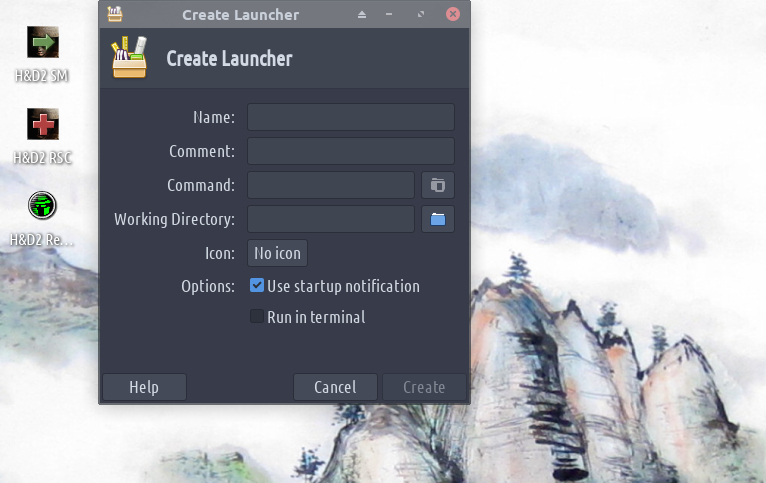How to Install HD2 on Linux
- snowman
-

- Offline
- Your most dear friend.
Less
More
6 years 3 months ago - 6 years 3 months ago #7
by snowman
"Straight and narrow is the path."
Replied by snowman on topic How to Install HD2 on Linux
Fixed No. 1 & 2
I started winecfg under 32-bit prefix as mentioned above...
> Graphics tab > Check 'Emulate a virtual desktop' > Set your main screen size at 'Desktop size'
(mine is 1280x1024... instead of 800 x 600)
It still doesn't work in 'window mode' aka not Full Screen. I still get a black, white or mixed
desktop parts/pixels, but now it works 100% in Full Screen and I can ALT+Tab just as it is
windowed... it's actually Full Screen in Wine, but Wine is windowed so it works perfectly.
Even tested with Firefox, Desktop Discord App, Music and other stuff opened and the
game runs perfectly. It's AWESOME!
Btw, in the game setup.exe you need to turn on Virtual Synchronization that is
only possible in Full Screen mode. This is what Damni meant by turning on VSync.
Additionally, check your .nvidia-settings-rc file and see if VSync is set to the correct
display if you have more than one. Two in my case...
0/XVideoSyncToDisplayID= DVI-I-0 in my case
Run xrandr command in the terminal to figure out your screen size and what is your
Display ID.
I started winecfg under 32-bit prefix as mentioned above...
> Graphics tab > Check 'Emulate a virtual desktop' > Set your main screen size at 'Desktop size'
(mine is 1280x1024... instead of 800 x 600)
It still doesn't work in 'window mode' aka not Full Screen. I still get a black, white or mixed
desktop parts/pixels, but now it works 100% in Full Screen and I can ALT+Tab just as it is
windowed... it's actually Full Screen in Wine, but Wine is windowed so it works perfectly.
Even tested with Firefox, Desktop Discord App, Music and other stuff opened and the
game runs perfectly. It's AWESOME!
Btw, in the game setup.exe you need to turn on Virtual Synchronization that is
only possible in Full Screen mode. This is what Damni meant by turning on VSync.
Additionally, check your .nvidia-settings-rc file and see if VSync is set to the correct
display if you have more than one. Two in my case...
0/XVideoSyncToDisplayID= DVI-I-0 in my case
Run xrandr command in the terminal to figure out your screen size and what is your
Display ID.
"Straight and narrow is the path."
Last edit: 6 years 3 months ago by snowman.
Please Log in or Create an account to join the conversation.
- Damni
-
 Topic Author
Topic Author
- Offline
- Sergeant Major
Less
More
- Posts: 888
- Thank you received: 1244
6 years 3 months ago #8
by Damni
HD2 on Linux thread here
Replied by Damni on topic How to Install HD2 on Linux
I'm glad it works for you.
For me it's not ideal because of a 1920x1080 monitor.
For me it's not ideal because of a 1920x1080 monitor.
HD2 on Linux thread here
The following user(s) said Thank You: snowman
Please Log in or Create an account to join the conversation.
- snowman
-

- Offline
- Your most dear friend.
6 years 3 months ago - 6 years 3 months ago #9
by snowman
"Straight and narrow is the path."
Replied by snowman on topic How to Install HD2 on Linux
Fixed No. 3 - Admin Stuff
This deals with our H&D2 Server Manager, RSC and also the Remote
Desktop Connection to where our servers are. Here's what I did.
Downloaded Server Manager 2.9 and RSC Client and extracted them
where the game is installed. In my case:
"/home/$USER/.wine32/drive_c/Program Files/Illusion Softworks/Hidden & Dangerous 2"
You can make two folders there servermanager and rsc
Just extract the contents of each Zip you downloaded to the corresponding folder.
You will have HD2ServerManagerClient.exe into the servermanager folder and
the RSC_Client.exe in the rsc folder. Easy!
Now go to your desktop, right click and select "Create Launcher"
You will get something like this:
You can see the names and icons I used... the ones installed with H&D2
For the Server Manager Launcher in the Command input you type:
wine HD2ServerManagerClient.exe
The Working Directory you just select where you extracted the Server
Manager files.
You do the same with RSC Launcher
but change the working directory and the command is
wine RSC_Client.exe
and select a different icon.
Now you are perfectly set.
To connect to your Remote Machine you need to download a package that uses
the Remote Desktop Protocol(RDP) that's called:
freerdp
You create another Launcher in your desktop, but this time you don't need a working
directory... just name, icon and the following command:
xfreerdp /size:1024x768 /sec:rdp /admin /v:ipaddress /u:user /p:password
Changing the values to correspond with the ones you have.
That's it and it works perfectly!
This deals with our H&D2 Server Manager, RSC and also the Remote
Desktop Connection to where our servers are. Here's what I did.
Downloaded Server Manager 2.9 and RSC Client and extracted them
where the game is installed. In my case:
"/home/$USER/.wine32/drive_c/Program Files/Illusion Softworks/Hidden & Dangerous 2"
You can make two folders there servermanager and rsc
Just extract the contents of each Zip you downloaded to the corresponding folder.
You will have HD2ServerManagerClient.exe into the servermanager folder and
the RSC_Client.exe in the rsc folder. Easy!
Now go to your desktop, right click and select "Create Launcher"
You will get something like this:
You can see the names and icons I used... the ones installed with H&D2
For the Server Manager Launcher in the Command input you type:
wine HD2ServerManagerClient.exe
The Working Directory you just select where you extracted the Server
Manager files.
You do the same with RSC Launcher
but change the working directory and the command is
wine RSC_Client.exe
and select a different icon.
Now you are perfectly set.
To connect to your Remote Machine you need to download a package that uses
the Remote Desktop Protocol(RDP) that's called:
freerdp
You create another Launcher in your desktop, but this time you don't need a working
directory... just name, icon and the following command:
xfreerdp /size:1024x768 /sec:rdp /admin /v:ipaddress /u:user /p:password
Changing the values to correspond with the ones you have.
That's it and it works perfectly!
"Straight and narrow is the path."
Last edit: 6 years 3 months ago by snowman.
Please Log in or Create an account to join the conversation.
- snowman
-

- Offline
- Your most dear friend.
6 years 3 months ago #10
by snowman
What's your resolution within the game's setup.exe?
Since my 19 inch 12 year old Samsung is at the repairs again since yesterday,
I switched to the 11 year old 19 inch wide one. I don't have widescreen fix,
so my setup is 1152x864 and this display is 1440x900 --- I had to put this
value in winecfg Graphics instead of the 1280x1024 I had before. The game
works fine
"Straight and narrow is the path."
Replied by snowman on topic How to Install HD2 on Linux
Damni wrote: I'm glad it works for you.
For me it's not ideal because of a 1920x1080 monitor.
What's your resolution within the game's setup.exe?
Since my 19 inch 12 year old Samsung is at the repairs again since yesterday,
I switched to the 11 year old 19 inch wide one. I don't have widescreen fix,
so my setup is 1152x864 and this display is 1440x900 --- I had to put this
value in winecfg Graphics instead of the 1280x1024 I had before. The game
works fine
"Straight and narrow is the path."
Please Log in or Create an account to join the conversation.
- Damni
-
 Topic Author
Topic Author
- Offline
- Sergeant Major
Less
More
- Posts: 888
- Thank you received: 1244
6 years 3 months ago #11
by Damni
HD2 on Linux thread here
Replied by Damni on topic How to Install HD2 on Linux
The game works fine in window mode or using that virtual desktop solution. It's just ugly. I prefer playing games in fullscreen mode.
HD2 on Linux thread here
The following user(s) said Thank You: snowman
Please Log in or Create an account to join the conversation.
- snowman
-

- Offline
- Your most dear friend.
6 years 3 months ago - 6 years 3 months ago #12
by snowman
"Straight and narrow is the path."
Replied by snowman on topic How to Install HD2 on Linux
I think it must be something with my drivers. On full screen only, I can't join
back in game and the window mode doesn't work. With the virtual desktop,
full screen on my 5:4 display is windowed mode, but I can only see the bottom
panel, just like I had with Windows... and that's why that Display is being
repaired now(hopefully)...
back in game and the window mode doesn't work. With the virtual desktop,
full screen on my 5:4 display is windowed mode, but I can only see the bottom
panel, just like I had with Windows... and that's why that Display is being
repaired now(hopefully)...
"Straight and narrow is the path."
Last edit: 6 years 3 months ago by snowman.
Please Log in or Create an account to join the conversation.
Birthdays
- Goblin in 3 days
- SWolfie1 in 6 days
- Feldmarshal in 7 days
- Soufiane in 7 days
- Slenderbrine in 10 days