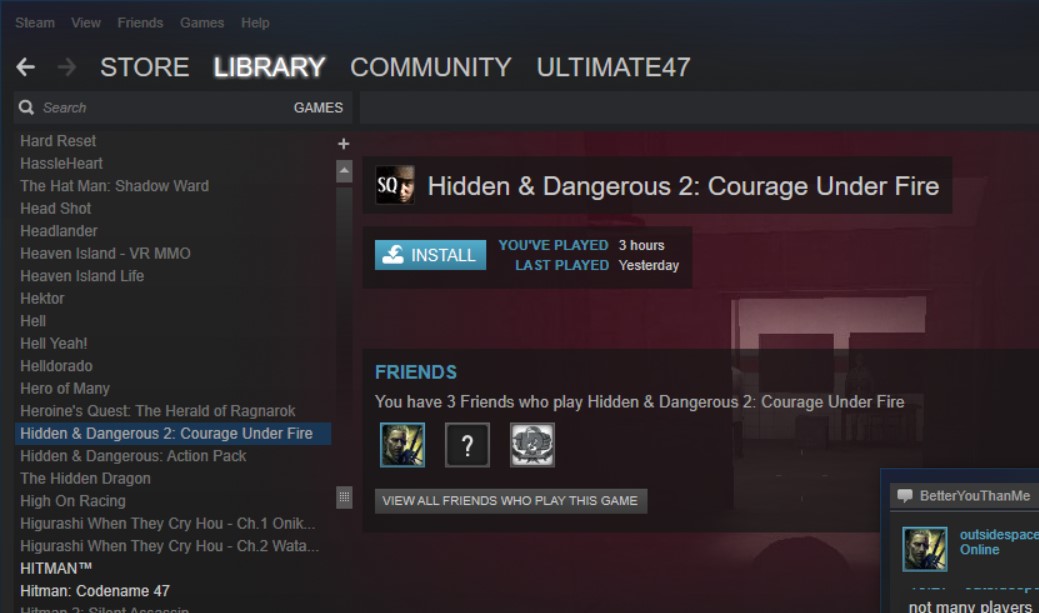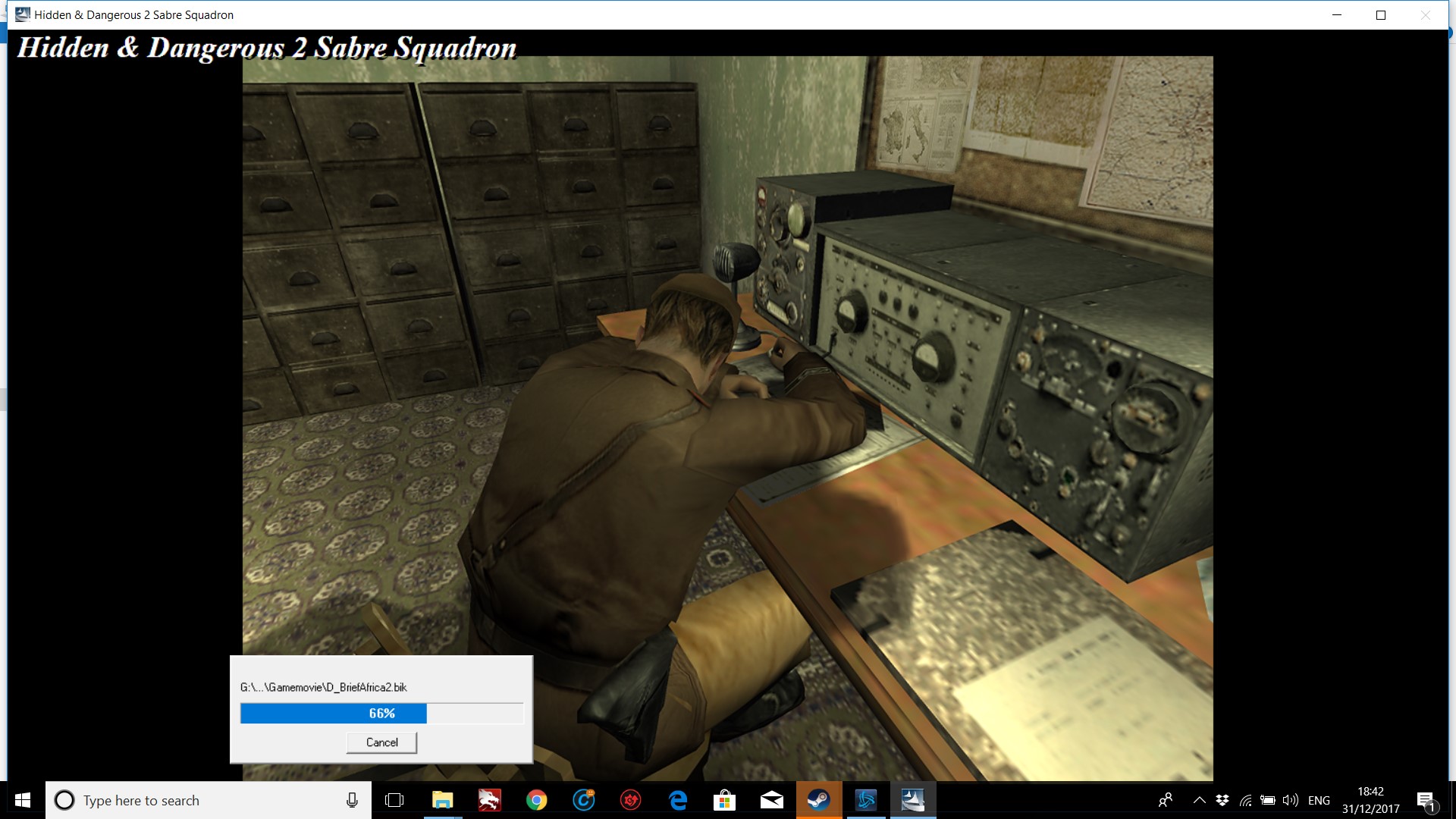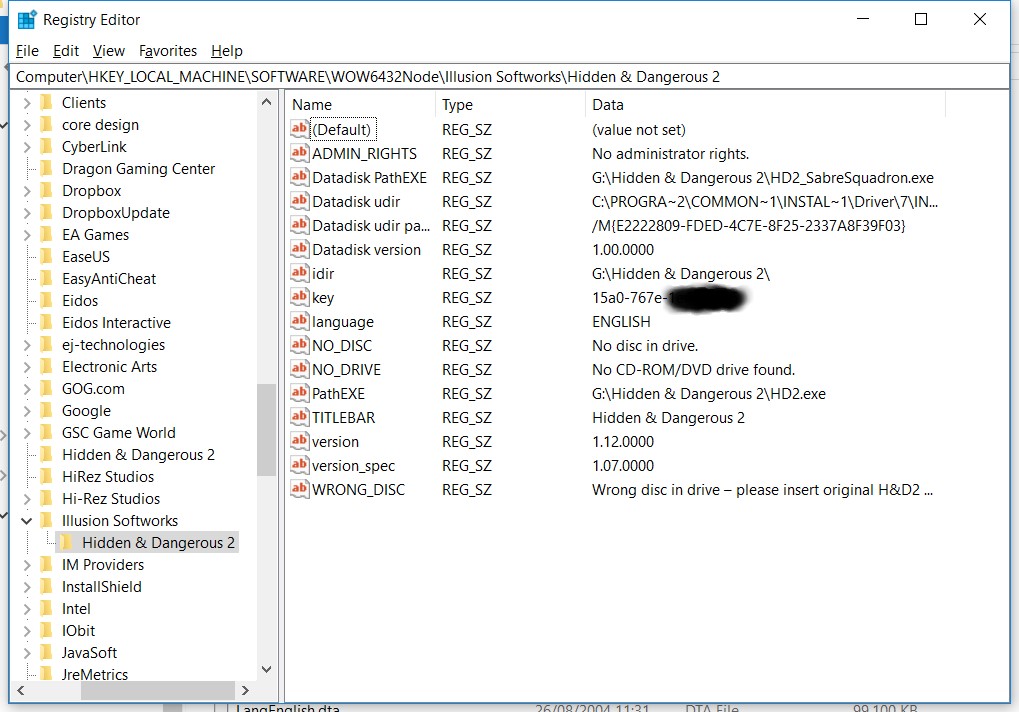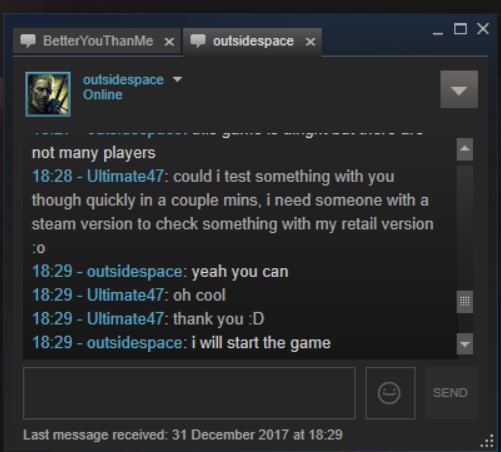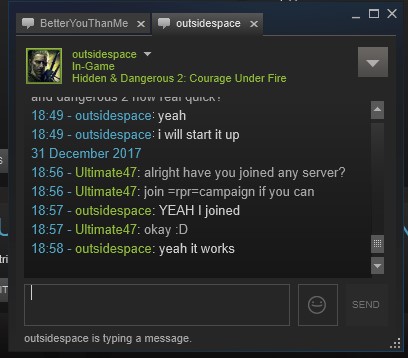- Posts: 3755
- Thank you received: 3612
Before posting here please make sure you have read our
FAQ
and if suitable our
'Play Online'
and
'Create Server'
tutorials
Please try to avoid general topic titles as: "Need help", "Problem occurred", etc.
Please try to avoid general topic titles as: "Need help", "Problem occurred", etc.
HD2 - Steam version CD key problem - possible fix!
- Nikita
-

- Offline
- "Never interrupt an enemy who's making a mistake." Napoléon Bonaparte
Less
More
8 years 1 month ago - 8 years 1 month ago #25
by Nikita
Just for adding my 2 cents, i have to say that i experienced two times the same problem in 2016, and by using my own legal key.
Since i bought and play H&D2, i use the same original key that came with my game. Additionaly, i bought later a second copy so i own two legal keys.
I never used Steam or any other special stuff, you know i'm old school monkey.
One time i used a key generator for my buddy gamer Wolf, but this slacker doesn't feel it with H&D2, he's busy with 999 other games.
Replied by Nikita on topic HD2 - Steam version CD key problem - possible fix!
Just for adding my 2 cents, i have to say that i experienced two times the same problem in 2016, and by using my own legal key.
Since i bought and play H&D2, i use the same original key that came with my game. Additionaly, i bought later a second copy so i own two legal keys.
I never used Steam or any other special stuff, you know i'm old school monkey.
One time i used a key generator for my buddy gamer Wolf, but this slacker doesn't feel it with H&D2, he's busy with 999 other games.
Last edit: 8 years 1 month ago by Nikita.
Please Log in or Create an account to join the conversation.
- Ultimate Force
-

- Offline
- Steve Harris
Less
More
- Posts: 129
- Thank you received: 52
8 years 1 month ago - 8 years 1 month ago #26
by Ultimate Force
Replied by Ultimate Force on topic HD2 - Steam version CD key problem - possible fix!
There is definitely something very strange going on with having the steam version installed as well as the retail version.
I been getting cd key in use errors even when playing from the retail version after manually changing the key back to my game key that I purchased.
So i thought there was issues with my key.
But after some testing.
It seems my key provided by the retail disc is fine, no one is using it.
But its only fine after I completely uninstalled my steam version.
Steam Version Uninstalled:
I then freshly installed my retail version from discs.
And im using my retail key (Partially Shown):
I invite my steam friend:
And omgg, i can then actually play with a steam friend, without cd key issue.
So yayy, my retail key is fine. Just not sure why when the steam version of H&D2 is installed aswell on my pc, it keeps giving me the cd key in use error when playing from retail. Even after i manually changed the key back to retail in registry after loading the steam version. :o
So my only conclusion from this is that:
Having H&D2 uninstalled on steam, and having to clean install the retail copy is the only way so far for my original retail key to work without getting cd key already in use error when playing with others coming from steam when playing from disc. :o
While I have the steam version installed, and im not even using the steam version to play. I still cant play with steam players with retail key. Very odd
I dont know why. What strange things is steam doing?
For reference: I am also on Windows 10 64bit
I been getting cd key in use errors even when playing from the retail version after manually changing the key back to my game key that I purchased.
So i thought there was issues with my key.
But after some testing.
It seems my key provided by the retail disc is fine, no one is using it.
But its only fine after I completely uninstalled my steam version.
Steam Version Uninstalled:
I then freshly installed my retail version from discs.
And im using my retail key (Partially Shown):
I invite my steam friend:
And omgg, i can then actually play with a steam friend, without cd key issue.
So yayy, my retail key is fine. Just not sure why when the steam version of H&D2 is installed aswell on my pc, it keeps giving me the cd key in use error when playing from retail. Even after i manually changed the key back to retail in registry after loading the steam version. :o
So my only conclusion from this is that:
Having H&D2 uninstalled on steam, and having to clean install the retail copy is the only way so far for my original retail key to work without getting cd key already in use error when playing with others coming from steam when playing from disc. :o
While I have the steam version installed, and im not even using the steam version to play. I still cant play with steam players with retail key. Very odd
I dont know why. What strange things is steam doing?
For reference: I am also on Windows 10 64bit
Last edit: 8 years 1 month ago by Ultimate Force.
The following user(s) said Thank You: NL, ShayoX
Please Log in or Create an account to join the conversation.
- betteryouthanme
-

- Offline
Less
More
- Posts: 512
- Thank you received: 349
8 years 1 month ago #27
by betteryouthanme
Replied by betteryouthanme on topic HD2 - Steam version CD key problem - possible fix!
Well it does work for me if i change the key after Steam has HD2 started. Bit complicated but come on how often a stable game like HD2 can possibly crash.. 

The following user(s) said Thank You: snowman
Please Log in or Create an account to join the conversation.
- Stern
-

- Offline
Less
More
- Posts: 747
- Thank you received: 572
8 years 1 month ago #28
by Stern
What about a program that detects when HD2 is running and then resets the CDkey to the one selected by user?
I already have a code to detect if HD2 is running, used for this:
https://www.rprclan.com/forum/22-general/2906-in-game-camera-position-display
The one who hesitates is lost !
Replied by Stern on topic HD2 - Steam version CD key problem - possible fix!
betteryouthanme wrote: Well it does work for me if i change the key after Steam has HD2 started. Bit complicated but come on how often a stable game like HD2 can possibly crash..

What about a program that detects when HD2 is running and then resets the CDkey to the one selected by user?
I already have a code to detect if HD2 is running, used for this:
https://www.rprclan.com/forum/22-general/2906-in-game-camera-position-display
The one who hesitates is lost !
The following user(s) said Thank You: snowman
Please Log in or Create an account to join the conversation.
- Maletzki
-
 Topic Author
Topic Author
- Offline
8 years 1 month ago #29
by Maletzki
Playing H&D2 since 2007.
Replied by Maletzki on topic HD2 - Steam version CD key problem - possible fix!
I've made the program which replaces the CD key in the registry.
Here's the download: hd2.mtb-clan.com/dl/hd2_key_read_change.zip
Please report any bugs!
PS: not compatible with Windows XP! .NET Framework 4.5 required
Here's the download: hd2.mtb-clan.com/dl/hd2_key_read_change.zip
Please report any bugs!
PS: not compatible with Windows XP! .NET Framework 4.5 required
Playing H&D2 since 2007.
The following user(s) said Thank You: NL
Please Log in or Create an account to join the conversation.
- betteryouthanme
-

- Offline
Less
More
- Posts: 512
- Thank you received: 349
8 years 1 month ago #30
by betteryouthanme
Am using a simple .reg file to change the key back, so i don't have to open registry every time.
If you execute the reg file the key gets changed to the one you have entered in the code (here as an example: 1111-2222-3333-4444)
Replied by betteryouthanme on topic HD2 - Steam version CD key problem - possible fix!
Stern wrote:
betteryouthanme wrote: Well it does work for me if i change the key after Steam has HD2 started. Bit complicated but come on how often a stable game like HD2 can possibly crash..

What about a program that detects when HD2 is running and then resets the CDkey to the one selected by user?
I already have a code to detect if HD2 is running, used for this:
https://www.rprclan.com/forum/22-general/2906-in-game-camera-position-display
Am using a simple .reg file to change the key back, so i don't have to open registry every time.
Code:
Windows Registry Editor Version 5.00
[HKEY_LOCAL_MACHINE\SOFTWARE\WOW6432Node\Illusion Softworks\Hidden & Dangerous 2]
"key"="1111-2222-3333-4444"
If you execute the reg file the key gets changed to the one you have entered in the code (here as an example: 1111-2222-3333-4444)
The following user(s) said Thank You: snowman
Please Log in or Create an account to join the conversation.
Birthdays
- Ikaros in 2 days
- jamaicadomnului in 2 days
- Stonewall in 5 days
- VCG_freddy in 6 days