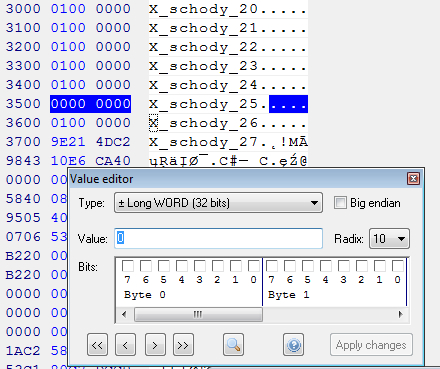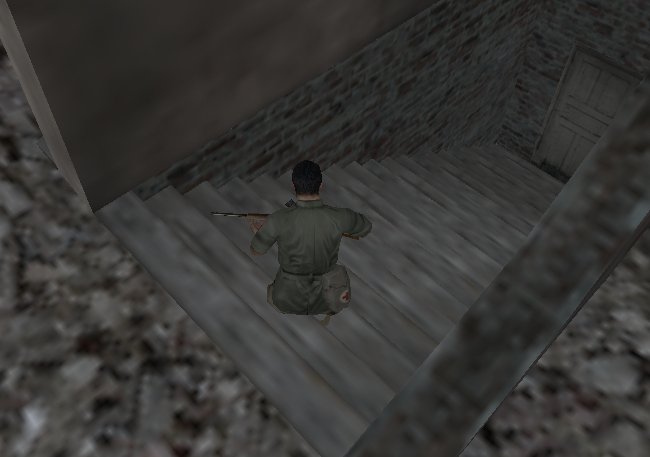Lutsip LS3D Editor
- snowman
-

- Offline
- Your most dear friend.
FlashX wrote: To be honest, I'm pretty tired after all that work... It took more than a year to make this and got nothing from that, except the experience of course... I spent almost every my free second working on that, just because I always wanted to have an editor for this awesome game and share it with the community...
We would like to celebrate the release of your editor and also give thanks to everyone keeping this highway busy all these years. Everyone has done a brilliant job doing what they do best and never forgot their fellow soldiers. Every second of our time is worth celebrating
"Straight and narrow is the path."
Please Log in or Create an account to join the conversation.
- betteryouthanme
-

- Offline
- Posts: 512
- Thank you received: 349
Please Log in or Create an account to join the conversation.
- snowman
-

- Offline
- Your most dear friend.
"Straight and narrow is the path."
Please Log in or Create an account to join the conversation.
- snowman
-

- Offline
- Your most dear friend.
"Straight and narrow is the path."
Please Log in or Create an account to join the conversation.
- Stern
-

- Offline
- Posts: 747
- Thank you received: 572
FlashX wrote: Colliders
I havent fully tested your program yet but
If you got collision to work properly then you might know the meaning of the 4-bytes int. number before each name in tree.klz.
For some names its 1 and some has 2.
***Few years ago I discovered that for some collisions this number turns collision off if its set to zero !
Example here is from Normandy_4.
Now if the value is set to zero then this collision is turned off and player can fall through.
Anyway...you have done huge work
The one who hesitates is lost !
Please Log in or Create an account to join the conversation.
- FlashX
-
 Topic Author
Topic Author
- Offline
- Posts: 17
- Thank you received: 59
Stern wrote:
If you got collision to work properly then you might know the meaning of the 4-bytes int. number before each name in tree.klz.
For some names its 1 and some has 2.
In the first place thank you for your praise, I really appreciate it...
The value you mentioned is related to the object-collider link... It can be 1, 2 or 3...
1 – Collision surface – Used for mesh colliders (decals are projected onto the mesh)
2 – Collision volume – Used for collision volumes (primitives – box, plane, sphere, cylinder) which aren't exactly shaped like the actual geometry (decals are not projected onto the mesh)
3 – Auxilary collision volume Used for auxilary collision volumes (invisible walls), but I'm not sure whether it changes anything, perhaps this collider is not a sight obstacle for AI, I don't really know... (in everything else it behaves the same like other collision volumes)
In my editor it can be found in the collider panel as a property named Relation
Please Log in or Create an account to join the conversation.
Birthdays
- Maletzki in 1 day
- Rick in 3 days
- Steeyk in 4 days
- Reygar in 8 days
- Rickystar25 in 9 days