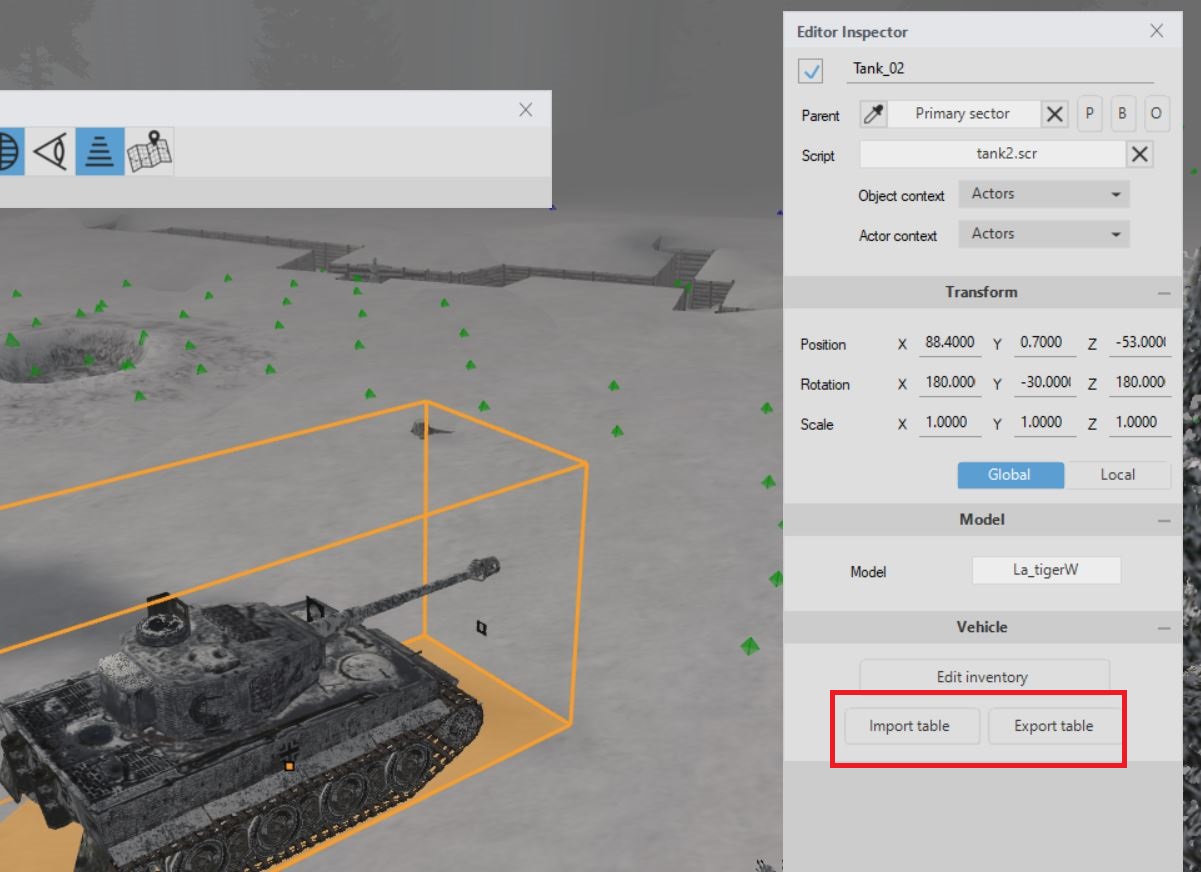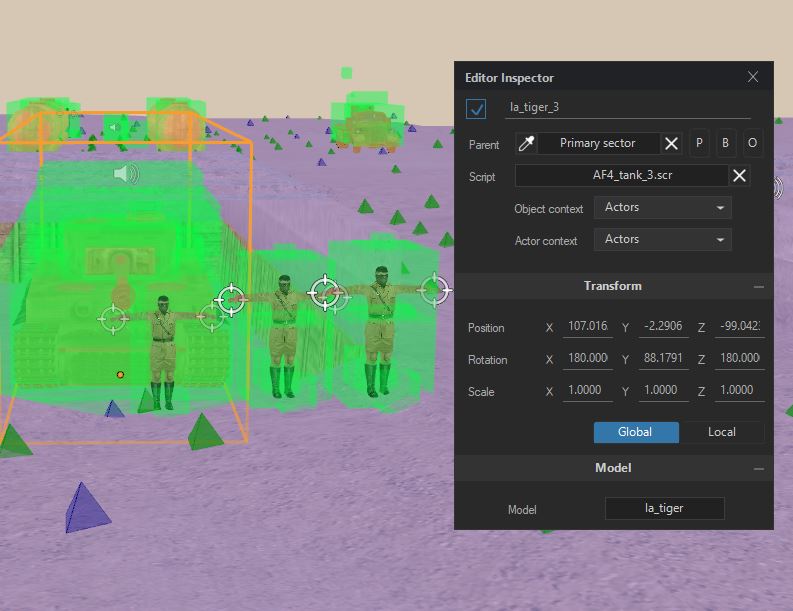- Posts: 512
- Thank you received: 349
Lutsip LS3D Editor
- betteryouthanme
-

- Offline
Less
More
5 years 1 month ago - 5 years 1 month ago #31
by betteryouthanme
Replied by betteryouthanme on topic Lutsip LS3D Editor
Hi Jonny,
for vehicles you have to add the default definition for vehicles. Then you can import vehicle tables. Tables are not included in the Editor,
so you have to export one first from another mission.
for vehicles you have to add the default definition for vehicles. Then you can import vehicle tables. Tables are not included in the Editor,
so you have to export one first from another mission.
Last edit: 5 years 1 month ago by betteryouthanme.
The following user(s) said Thank You: JonnySniper, FlashX
Please Log in or Create an account to join the conversation.
- JonnySniper
-

- Offline
5 years 1 month ago #32
by JonnySniper
Replied by JonnySniper on topic Lutsip LS3D Editor
Please Log in or Create an account to join the conversation.
- JT1986mkII
-

- Offline
Less
More
- Posts: 4
- Thank you received: 3
5 years 1 month ago #33
by JT1986mkII
Replied by JT1986mkII on topic Lutsip LS3D Editor
Sorry, but I am having trouble installing the editor. It says certain files are missing in the missions folder. I added 'missions' manually and could then see the gui with 'create a mission' or 'load a mission'(and settings). But nothing much to load or create. I actually looked at my install folder and it lacked some of the files. Am I looking in the wrong place? Sometimes games have files that go into programs and documents. Not sure, I am new to this but I am keen. Once I get it up and running if you send me a few bits I will try my best. Cheers.
Please Log in or Create an account to join the conversation.
- snowman
-

- Offline
- Your most dear friend.
5 years 1 month ago #34
by snowman
"Straight and narrow is the path."
Replied by snowman on topic Lutsip LS3D Editor
I think you need the
DTA_Unpacker
to extract game files and then run the editor in the extracted folder 
"Straight and narrow is the path."
The following user(s) said Thank You: FlashX, JT1986mkII
Please Log in or Create an account to join the conversation.
- FlashX
-
 Topic Author
Topic Author
- Offline
Less
More
- Posts: 17
- Thank you received: 59
5 years 1 month ago #35
by FlashX
Replied by FlashX on topic Lutsip LS3D Editor
Thank you for your appreciation 
I can see that betteryouthanme has already answered most of your questions..
 (or if you want to extend the view distance in the editor only, there is a special button Far visibility in the editor toolbar)
(or if you want to extend the view distance in the editor only, there is a special button Far visibility in the editor toolbar)

I can see that betteryouthanme has already answered most of your questions..
Yes, just change the camera range in the scene settingsJonnySniper wrote: First of all,
is there an option to change the viewdistance in the editor?
You can resize the editor inspector... Or use the mouse wheel...JonnySniper wrote: i dont have the section on the buttom.
i selected the Tank before.
The following user(s) said Thank You: snowman, JonnySniper
Please Log in or Create an account to join the conversation.
- JonnySniper
-

- Offline
5 years 1 month ago #36
by JonnySniper
Replied by JonnySniper on topic Lutsip LS3D Editor
Basicly, i import a Model, set the definition Create Actor to vehicle and go to the inspector correct?
i imported a tank to co_brest, it worked but i cannot drive to left or to the right...idk why
is there a chance to use vehicles in DM or OBJ?
i imported a tank to co_brest, it worked but i cannot drive to left or to the right...idk why
is there a chance to use vehicles in DM or OBJ?
Please Log in or Create an account to join the conversation.
Birthdays
- Maletzki in 1 day
- Rick in 3 days
- Steeyk in 4 days
- Reygar in 8 days
- Rickystar25 in 9 days